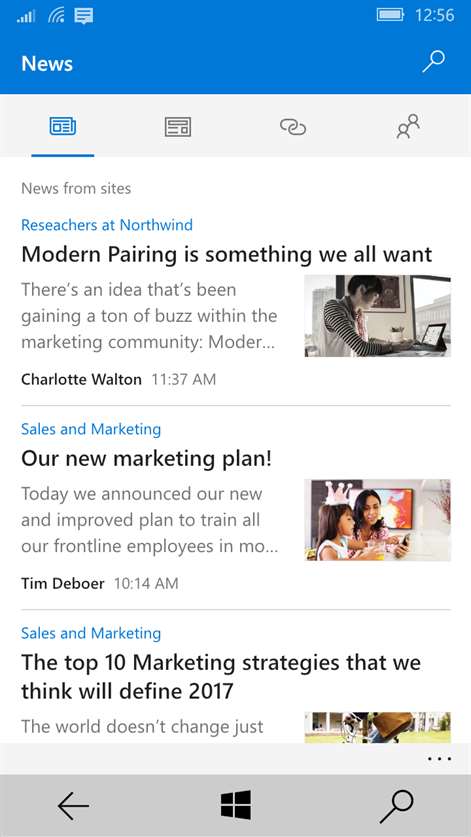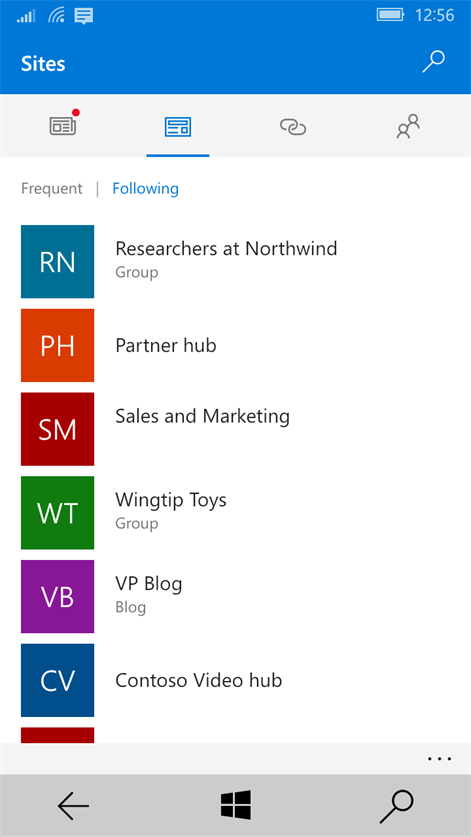Mobile device
Mobile deviceInformation
English (United States) العربية (المملكة العربية السعودية) Български (България) Català (Català) Čeština (Česká Republika) Dansk (Danmark) Deutsch (Deutschland) Ελληνικά (Ελλάδα) Español (España Alfabetización Internacional) Eesti (Eesti) Euskara (Euskara) Suomi (Suomi) Français (France) Galego (Galego) עברית (ישראל) Hrvatski (Hrvatska) Magyar (Magyarország) Bahasa Indonesia (Indonesia) Italiano (Italia) 日本語 (日本) 한국어(대한민국) Lietuvių (Lietuva) Latviešu (Latvija) Norsk Bokmål (Norge) Nederlands (Nederland) Polski (Polska) Português (Brasil) Português (Portugal) Română (România) Русский (Россия) Slovenčina (Slovenská Republika) Slovenščina (Slovenija) Srpski (Srbija) Svenska (Sverige) ไทย (ไทย) Türkçe (Türkiye) Українська (Україна) Tiếng Việt (Việt Nam) 中文(中华人民共和国) 中文(台灣)
Description
Get your intranet in your pocket with the SharePoint mobile app. With easy on-the-go access, the SharePoint mobile app helps keep your work moving forward by providing quick access to your team sites, organization portals and resources, and the people you work with. You can see site activities, get quick access to recent and popular files, and view and edit lists on your team sites. • Sign in to your SharePoint Online account. You can add multiple accounts, and easily switch between them. • Quickly find your sites. Check out the Sites tab, to see the sites you frequently visit and the sites you follow. Tap on a team site to dive into it. See site activity, navigate using the familiar quick launch navigation, easily follow or share the site, and work with your lists. • Check out recent and popular files. In a team site, get to your recent or popular files quickly to view or share them, and have full access to your document libraries using the new integration with the OneDrive app. Edit your files easily using Office Mobile apps like Word, Excel, PowerPoint, and OneNote. • Use the Links tab to find promoted links for your organization. Curated by your SharePoint admin for all employees, these links get you to the organizational resources and sites that you care about. • Search. Enterprise Search is available throughout the app and results are organized into sites, files and people. • Find and browse for people you work with. Tap on a user to get to their contact card and to see who they work with and what they are working on. Note: To sign in to the SharePoint mobile app, your organization needs to have an Office 365 subscription that includes SharePoint Online.
People also like
Reviews
-
12/9/2016Excellent by Dan
If your company uses SharePoint Online, this is an excellent app. It allows quick access to SharePoint content and is great for getting to files on the go.
-
11/5/2017App will not allow multiple accounts by Randy
I have several Office 365 accounts - personal; work; Non-Profit; Other Business.... This app will only allow me to connect to one account remembering settings I can't even seem to switch accounts. I would prefer it to be more like the OneDrive App or possibly like Outlook to attach all of my accounts.
-
8/18/2017What a joke by Jeffrey
Can't edit lists. Just view. The app on other eco systems have more functionality.
-
11/29/2017Read only by Jeff
It's ok for what it does which is let you view your site contents. I was hoping I could actually edit data. So, for me, it's useless as a productivity tool.