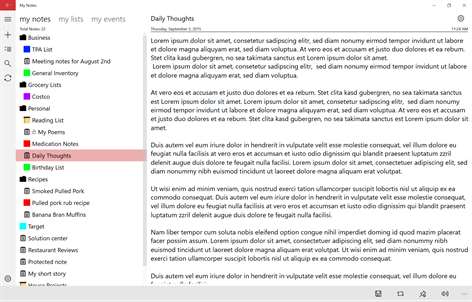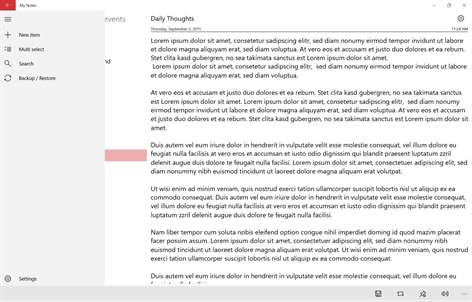Xbox One
Xbox One PC
PC Mobile device
Mobile deviceInformation
English (United States) Čeština (Česká Republika) Dansk (Danmark) Deutsch (Deutschland) Español (España Alfabetización Internacional) Français (France) Italiano (Italia) Norsk Bokmål (Norge) Nederlands (Nederland) Polski (Polska) Português (Brasil) Русский (Россия) Svenska (Sverige) 中文(中华人民共和国) 中文(香港特別行政區) 中文(台灣)
Description
The most popular Windows Note App is now available for all Windows 10 devices including Xbox and Hololens! With over 4,000,000 downloads and an average 4.5 star rating this is simply the best note taking app for Windows!
But it's not just a note app, you can also create Task Lists, Shopping Lists, Tallied Lists, Events with full live tile support.
Quickly and easily create, edit and have get quick access to all your notes, lists and events. Easily sync notes to the cloud with OneDrive. Very customizable including password locking individual notes and lists or the entire app.
Now with Ink Note support!!!
People also like
Reviews
-
7/3/2014Great app syncs with Windows Phone by Lisa
Finally a simple way to sync notes between my desktop and Windows Phone. While I use My Notes in conjunction with OneNote, with OneNote generally containing things that are more extensive, My Notes is a great way to quickly and simply create a note on the fly...it is much faster to open and start a note in My Notes than in OneNote, which makes it much more suitable to the notes I create on my phone. When I had complications as a result of installing both the free and paid versions of My Notes on my Windows Phone, (rather than upgrading the free version) Sam, the developer of My Notes helped resolve the mess I created, emailing me numerous times. I was VERY impressed with his commitment to his product and his subscribers. And while I was going to rate the desktop version with 4 stars, as it doesn't yet have all the features of the phone version, I just can't. I have to give it 5 stars, because I know, without a doubt, Sam will add the additional features in the very near future.
-
8/12/2016Convenient , Helpful , But Annoying by jim
Always in handy when you need it. Everything is pretty fine , except for the ink notes and ADS. The ink notes don't have space for you to write details. For the advertisement , they're annoying. I wish they could remove the ADS forever for free. If this app can do one - two of these things , then it's correct for me give it a four or five star rating. Great way to organize your notes , lists , and events. Good place to save your notes , lists , and events. THE THING IS THAT THE ADS ARE ANNOYING !!! One big difference is that when you open the app it's not the same as it's screenshots. Please say if this is helpful to you.
-
5/17/2017Awesome by Jeanette
I've looked through several other apps and this is the only app that I can control the size of the font. I also like the selection of what you want to do with the note your making. For me, just having downloaded and then uninstall five other apps hoping they had these features, I'm glad I found this app.
-
7/13/2014by Tanaia
Great help in keeping and maintaining various to-do lists. Very quick and easy access. The only "wish" I have is the ability to change the list view to filter checked items vs having to delete them.