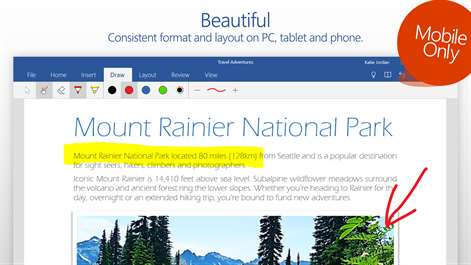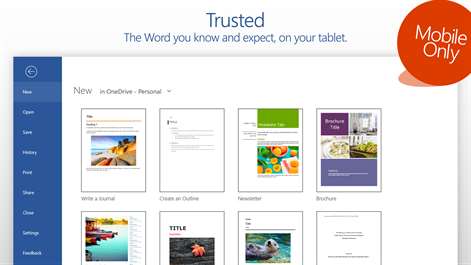PC
PC Mobile device
Mobile deviceInformation
English (United States) English (United Kingdom) Afrikaans (Suid-Afrika) አማርኛ (ኢትዮጵያ) العربية (المملكة العربية السعودية) Azərbaycan Dili (Azərbaycan) Беларуская (Беларусь) Български (България) বাংলা (বাংলাদেশ) Bosanski (Bosna I Hercegovina) Català (Català) Čeština (Česká Republika) Dansk (Danmark) Deutsch (Deutschland) Ελληνικά (Ελλάδα) Español (España Alfabetización Internacional) Español (México) Eesti (Eesti) Euskara (Euskara) فارسى (ایران) Suomi (Suomi) Filipino (Pilipinas) Français (Canada) Français (France) Galego (Galego) Hausa (Nijeriya) עברית (ישראל) हिंदी (भारत) Hrvatski (Hrvatska) Magyar (Magyarország) Bahasa Indonesia (Indonesia) Íslenska (Ísland) Italiano (Italia) 日本語 (日本) Қазақ (Қазақстан) ភាសាខ្មែរ (កម្ពុជា) ಕನ್ನಡ (ಭಾರತ) 한국어(대한민국) ພາສາລາວ (ສປປ ລາວ) Lietuvių (Lietuva) Latviešu (Latvija) Македонски Јазик (Македонија) മലയാളം (ഭാരതം) Bahasa Melayu (Malaysia) Norsk Bokmål (Norge) Nederlands (Nederland) Norsk Nynorsk (Noreg) Polski (Polska) Português (Brasil) Português (Portugal) Română (România) Русский (Россия) Slovenčina (Slovenská Republika) Slovenščina (Slovenija) Shqip (Shqipëria) Српски (Србија) Srpski (Srbija) Svenska (Sverige) Kiswahili (Kenya) தமிழ் (இந்தியா) తెలుగు (భారత దేశం) ไทย (ไทย) Türkçe (Türkiye) Українська (Україна) O'zbekcha (O'zbekiston Respublikasi) Tiếng Việt (Việt Nam) 中文(中华人民共和国) 中文(台灣)
Description
Microsoft Word Mobile is the best app for reviewing, editing, and creating documents on Windows phones and tablets (with a screen size of 10.1 inches or smaller). *** To create and edit documents on desktops, laptops, large tablets, and with Continuum* for phones, an Office 365 subscription is required. For more information, see requirements that follow. *** READ COMFORTABLY • A new reading view makes it easier to read long documents on phones and tablets. • Tap small pictures or tables to see every detail in a full-screen view. • Bring insights from the web right into your Word docs with Smart Lookup. REVIEW AND EDIT WHILE YOU'RE ON THE GO • Get to your files from anywhere, thanks to integration with OneDrive, SharePoint, and Dropbox. • Respond to comments and make quick changes with the touch of your finger. • Don't worry about saving. When you edit on your tablet or phone, Word saves your work so you don't have to. • Share your documents with a few taps, and invite others to review them. • Work as a team and edit documents with others at the same time. • Find the right command fast. Tell Me takes you to the feature you need. CREATE WITH CONFIDENCE • Use your phone as a PC to write and review documents on a large screen. • Jump-start your projects with beautifully designed modern templates. • Use familiar, rich formatting and layout options to express your ideas. • Document format and layout stay pristine and look great—no matter what device you use. REQUIREMENTS This version of Word is built for phones and tablets (with a screen size of 10.1 inches or smaller). On those devices, you can view, create, and edit Word documents for free. You need a qualifying Office 365 subscription to use advanced features. Learn more at www.office.com/information. On larger tablets, laptops, and desktops, you can view documents for free. A qualifying Office 365 subscription is required to create and edit documents. Office 365 also includes the latest desktop versions of Word, Excel, PowerPoint, OneNote, and Outlook—recommended for use on desktops and laptops. You can sign up for Office 365 within the app, and get one month free if you sign up for the first time. * Continuum for phones is only available on select Windows 10 premium phones. A Continuum-compatible accessory is required, along with an external monitor that supports HDMI input.
People also like
Reviews
-
5/25/2017Great for Most Cases by Joshua
I really love this app. It is very simple and straightforward, though since it is free it is missing the full features that Word (not mobile) has, but this is also a mobile version to that is expected. The only feature I wish was present is the ability to create a document in a folder. This isn't such a huge issue since I can just move it later but it would be helpful.
-
8/3/2015Great app, but not free. by Bruno
You should specify that the app is not exactly free. Maybe a "require subscription" label should be added to the store. An option to buy the subscription through the store would be great too.
-
9/1/2016Could Be Better by Phillip
Honesty, this would be so much better if this was a free tool that didn't need Office 365 to use it to its full potential, and if I did that I would be better off installing actual Word (either Office 365 or Office 2016) on my Surface Pro 4 rather than a watered down version. It would be nice if this watered down version allowed for basic text editing without the need for a subscription and anything that could be considered a "premium" feature require 365.
-
12/9/2015Requires a 365 subscription to make and edit documents by Leon
It's ask me for an office 365 subscription to create and edit documents on my phone. This was a free feature in windows phone 8.1 This a downgrade not an upgrade
-
12/4/2015Easier to use by DENNIS
Like that it automatically saves on exit and its dictionary feature (allowing me to add phrases in foreign languages) when I'm writing. I've been using it for less than a week and so far have found it easier to navigate through than Word 2013
-
1/26/2016Free? by Milena
I'm confused. Over and over I see reviews stating that the user can edit and save documents for free. All I'm getting is a screen that tells me that I need an Office 365 subscription at $6.95 a month to do anything other than read-only. I'd really appreciate it if someone can possibly tell me how to get the actual free version. I know it doesn't have the bells and whistles of the paid version, but all I need is basic word processing capabilities.