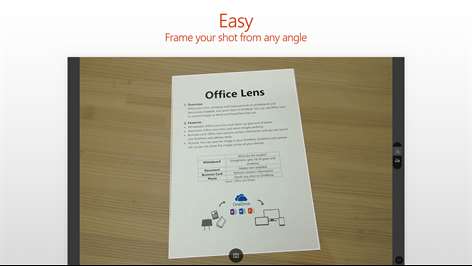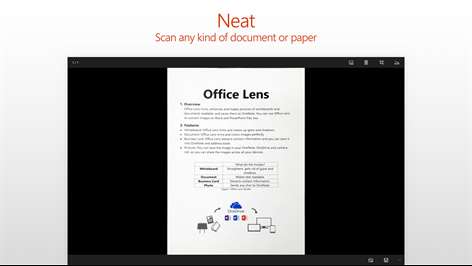PC
PC Mobile device
Mobile deviceInformation
English (United States) English (United Kingdom) Afrikaans (Suid-Afrika) አማርኛ (ኢትዮጵያ) العربية (المملكة العربية السعودية) Azərbaycan Dili (Azərbaycan) Беларуская (Беларусь) Български (България) বাংলা (বাংলাদেশ) Català (Català) Čeština (Česká Republika) Dansk (Danmark) Deutsch (Deutschland) Ελληνικά (Ελλάδα) Español (España Alfabetización Internacional) Español (México) Eesti (Eesti) Euskara (Euskara) فارسى (ایران) Suomi (Suomi) Filipino (Pilipinas) Français (Canada) Français (France) Galego (Galego) Hausa (Nijeriya) עברית (ישראל) हिंदी (भारत) Hrvatski (Hrvatska) Magyar (Magyarország) Bahasa Indonesia (Indonesia) Íslenska (Ísland) Italiano (Italia) 日本語 (日本) Қазақ (Қазақстан) ភាសាខ្មែរ (កម្ពុជា) ಕನ್ನಡ (ಭಾರತ) 한국어(대한민국) ພາສາລາວ (ສປປ ລາວ) Lietuvių (Lietuva) Latviešu (Latvija) Македонски Јазик (Македонија) മലയാളം (ഭാരതം) Bahasa Melayu (Malaysia) Norsk Bokmål (Norge) Nederlands (Nederland) Polski (Polska) Português (Brasil) Português (Portugal) Română (România) Русский (Россия) Slovenčina (Slovenská Republika) Slovenščina (Slovenija) Shqip (Shqipëria) Srpski (Srbija I Crna Gora (Bivša)) Srpski (Srbija) Svenska (Sverige) Kiswahili (Kenya) தமிழ் (இந்தியா) తెలుగు (భారత దేశం) ไทย (ไทย) Türkçe (Türkiye) Українська (Україна) O'zbekcha (O'zbekiston Respublikasi) Tiếng Việt (Việt Nam) 中文(中华人民共和国) 中文(台灣) 中文(香港特別行政區)
Description
Office Lens trims, enhances, and makes pictures of whiteboards and docs readable. You can use Office Lens to convert images to PDF, Word and PowerPoint files, and you can even save images to OneNote or OneDrive. Office Lens is like having a scanner in your pocket. Like magic, it will digitize notes from whiteboards or blackboards. Always find important documents or business cards. Sketch your ideas and snap a picture for later. Don't lose receipts or stray sticky notes again! By installing the app, you agree to these terms and conditions: http://aka.ms/olenswindowsterms.
Scenarios: - Capture and crop a picture of a whiteboard or blackboard and share your meeting notes with co-workers. - Make digital copies of your printed documents, business cards, or posters and trim them precisely. - Printed and handwritten text will be automatically recognized (using OCR), so you can search for words in images and then copy and edit them.
People also like
Reviews
-
6/11/2017Could get five stars but... by James
If you have no scanner at all, this is a must have. However, it comes up short of a full scanner features, leaving a bit to be desired. The resolution with two different devices wasn't quite up to speed. There's an app for Android called "Tiny Scanner" which fills in the gaps, but this is certainly capable and ultra handy. Seeing as how it's completely free, you don't have much to lose.
-
6/6/2017Great only if not on smartphone by Steve
I love this program! I have it on my two smartphones to make copies of things into OneNote. I decided to try it on my laptop and here it doesn't work so well. That is because the camera isn't near the resolution of my iPhone 7 Plus and also that I have to hold the document to the camera, so it results in not so nice or clear of a copy where using the phone it comes out sharp and well cropped. Whoever the people are that wrote this program, THANK YOU for such a useful addition to the integration of Office.
-
9/21/2016Incredibly handy must have for work by Chris
If there is one app I count on the most this is it, I use it to track open issues at work, add caption to pictures easily especially now with voice dictation great job Microsoft
-
3/17/2016A School work must have! by Pacen
I am always sending school work to my friends from school, and they were always complaining "your pictures are so blurry! Take better pictures!" So I got this app. Any math work or English is easily made a PDF, Microsoft word, or PowerPoint. It's also easy to put into one note. Taking a picture of the bookwork or whiteboard may take a little longer than just taking a picture, but the quality is far superior. Pros: Better quality Easy data transfer Highly used formats supported Cons: Takes a little longer to take a picture Only used for documenting; doesn't take Regular pictures
-
5/2/2017Useful but needs improvement by Pranav
What I don't like: this app is really best when used with Office Mobile. Although there is support for Office desktop, it could be better and faster. When I take pictures of Posters and Documents, sometimes the text in the image isn't converted into normal text and is hard to edit in Drawboard PDF