PC
PC Mobile device
Mobile deviceInformation
English (United States)
Description
Remotely monitor and manage your IT systems securely from any smartphone or tablet. Pulseway gives you complete control of your computers and applications from anywhere, at any time.
You can monitor and control Windows, Linux and Mac Operating Systems as well as any application using the monitoring API.
Pulseway dramatically reduces the level of manual checks for support engineers and provides them with a real time status of their monitored systems. You are the first to know about any potential issues affecting your systems and can resolve those issues immediately. *** IMPORTANT *** • To monitor a computer, download and install the agent software from www.pulseway.com • No agent is required if monitoring cloud cloud instances • The communication between this application and the monitored computers is always encrypted.
* Monitor Everything All computer resources, network performance, IIS, Exchange, Active Directory and Hyper-V, SCOM - just to name a few.
* Be the first to know Using a flexible notification mechanism you will receive notifications regarding major incidents that can affect your systems. You can also define smart custom rules to fine tune alert conditions that can notify you and run specific tasks when triggered.
* No Boundaries Pulseway has the technical know-how and global reach to ensure that your computers and networks function reliably and seamlessly no matter where they are.
* Be In Control Run tasks, execute commands in a terminal, manage running processes and services, check and apply updates, restart, shut down and wake your computers.
* Configuration Made Easy You will need to spend just a few minutes configuring the monitoring software on a computer and you're ready. It's that simple.
* Extensible Our Client and Cloud API's will help you extend the monitoring solution, your way.
* MONITOR: - The status and uptime of all systems - CPU usage and usage history chart - Current available memory and usage history chart - External IP address and the location on the map using GeoIP - Ping round trip response time and response time chart - Status of local hard disks - Services status - Network interfaces status and traffic chart - Running processes - Event logs - Scheduled tasks status - Ports status - Logged in users - Hardware details - Status of web sites and application pools in Internet Information Server - User accounts status in Active Directory including locked user accounts - View and manage Windows updates - Performance counters - ... and more MANAGE: - Start, pause, continue and stop a service - Kill a process - Start and stop a scheduled task - Log off any logged in user - Send a message to the logged in users - Command prompt and PowerShell support - Restart, wake up (Wake on WAN over Internet supported), shutdown, power off, suspend or send the computer into hibernation - Send commands to multiple systems in the same group - Start/stop/restart Internet Information Server web sites - Start/stop/recycle Internet Information Server application pools - Mobile device authorization for system commands - only selected authorized devices on your account can be allowed to send system commands - Enable, disable, unlock and reset password for user accounts in Active Directory - Add and remove groups for a user account in Active Directory - Hyper-V and VMware support, start and stop virtual machines - Run SQL Server queries - ... and more * GET NOTIFIED: - When a system goes offline, starts up, shuts down, suspends and resumes - When a monitored service stopped unexpectedly - When the free memory is below a specified percentage - When the processor usage is above or below a specified percentage for a specified period of time - When the free space of a hard disk drive is below a specified percentage - When a user logs in or logs out - When ping round trip time is above a specified value for a specified period of time - When a monitored port is closed - When an event log entry is generated and it matches a specified filter (Windows only) - When the CPU, system or HDD temperature exceeds a specified threshold - When a web site or app pool stopped on Internet Information Server - ... and more The application will work even if the system cannot be directly accessed from the Internet (i.e. does not have a routable IP address or sits behind a firewall). Operating systems supported:
- Server: Windows 2003 or higher - Desktop: Windows XP or higher - Linux: All major distributions - Mac: OS X 10.8+
People also like
Reviews
-
11/11/2015by John G.
The best of its kind! I been using this app for so long on windows phones.... it just runs so beautifully. I love this app
-
8/25/2015best app ever by Wade
I use this to help the last 5 people I can because the free limit is 5 and well its the best app I can find basically I do computer help for friends and family and when I do I install this so I don't need to ask did you try updating I just update it for them it makes tech support so much easier than just saying do this then click that
-
5/10/2014Inexpensive Monitoring Tool by Jim
I use PC Monitor to keep track of my home network. I was using the free version until recently one of my fans went out and my drives where over heating. The alerts I had in place let me know and crisis averted. I decided to buy the Pro version and give back a little since it saved me a couple of hundred if I had to replace the drives. Thanks PC Monitor
-
1/14/2014misleading by Mike
this is not a pcmonitor. It lets you sign up for a web-service that lets you monitor your device remotely. Not what I wanted, not what I was lead to believe.