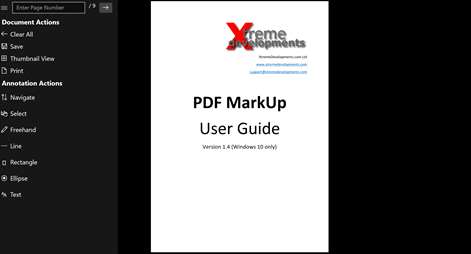PC
PCInformation
English (United States) العربية (المملكة العربية السعودية) Deutsch (Deutschland) Español (España Alfabetización Internacional) Français (France) हिंदी (भारत) Italiano (Italia) 日本語 (日本) Nederlands (Nederland) Русский (Россия) 中文(中华人民共和国)
Description
Draw, Write, Type and Highlight PDFs with this powerful PDF annotation tool. Add freehand drawings, handwritten notes, highlighting with shapes and typed comments to your PDFs with ease using touch, stylus or mouse input.
Whether you are a student highlighting key revision information or an entrepreneur adding notes to a business proposal PDF MarkUp is the tool for you!
It could not be easier to MarkUp your PDF’s; simply open your PDF within PDF MarkUp, select from the range of annotation tools, such as freehand for handwritten notes or drawings using your finger, mouse or stylus and start marking up. Once you have finished updating your PDF it can be saved to the file system for easy distribution.
People also like
Reviews
-
2/28/2016No eraser, No undo button. . .??? by Thomas
No palm rejection. No Google Drive support. You have to move files to onedrive to access them. You can zoom in to make smaller freehand annotations I which is nice. But the lack of an eraser function AND an undo button is absurd for a document editor of any kind and what earned the 2 star rating. This app Might be worth the price if it had all these features but it doesn't and, frankly, I would like my money back.
-
2/22/2017Very difficult to use to fill in forms by Scott
If getting this to fill in pdf forms, DON'T. Incredibly difficult to use for forms
-
2/13/2017Pretty good by Skyler
Decent pdf annotator. Needs to integrate better with Microsoft Ink and the surface pen. Lack of eraser functionality makes this a non-starter for me. Small fix = big improvement.
-
12/28/2015Well built and user friendly by Unknown
There are a lot of bad apps out there and I'm pleased to say this is definitely not one of them. It does exactly what is says and unlike some of the other apps I've tried it can handle larger PDFs without crashing. I've emailed support to suggest a couple of really minor tweaks that will make it flow a little better and I received a response within hours which again is pretty rare so I feel confident that this app is going from strength to strength! I highly recommend it!