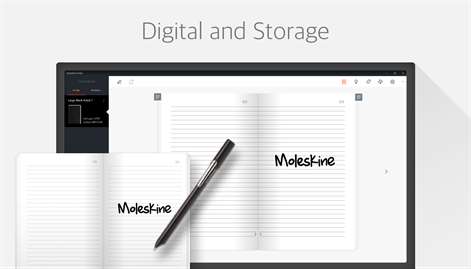PC
PCInformation
English (United States) 日本語 (日本) 한국어(대한민국)
Description
Moleskine Note Windows to Write on Paper and store on PC Moleskine Note Windows is a dedicated App for PC users using Pen+. Store your valuable ideas from Pen+ on your PC now.
(In order to store your digitized handwritten notes with Pen+, you need Moleskine Note Windows/Mobile App and Moleskine Note for Pen+. With a pen and a note, you can digitize, save, edit and share your ideas anytime, anywhere.)
[Main Features]
• Digitalization and storage Your handwritten notes with Pen+ are digitized and stored on PC. From now keep not only digital documents, but also your handwritten notes on PC.
• Backup and restore Backup your important handwriting contents in Moleskine Note Windows to Google Drive. Once you backup to Google Drive, you can edit your handwriting in the mobile App.
• Full-screen mode Choose Full-screen mode to see your note pages at a look. What you see on the screen is what you write on the notebook.
• Export You can record and save the writing or drawing process as a video. You can also save notes & voice memo while recording.
• Copy Copy what was transferred to the app as an image or text file and paste it to Microsoft Word, PowerPoint or Evernote. It will help your work flow better.
• Ideation If you want to share your ideas with others, please choose Ideation function. With one PC, you can connect up to 7 Pen+ at the same time and check your writing on the screen in real-time.
• Tag and search Place a tag on your important notes. You can search important notes by tags quickly and easily.
People also like
Reviews
-
12/16/2017Page turner by Holman
Would be great to make page turning more interactive for touchscreen laptops. Maybe make the page turning real time with an animation.
-
2/27/2018I haven't had it ten minutes man. by Paige
ok
-
1/20/2018crap by Juliane
if I could give it zero stars I would. the ONLY way you can use his is with the moleskin pen. UNACCEPTABLE!!!