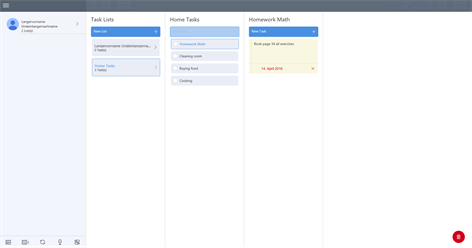PC
PCInformation
English (United States) Català (Català) Deutsch (Deutschland) Español (España Alfabetización Internacional) Français (France) Italiano (Italia) 한국어(대한민국) Nederlands (Nederland) Português (Brasil) Română (România) Русский (Россия) Svenska (Sverige)
Description
MiraCal gives you the possibility to display your events in various Views, such as month, week and daily view. It also supports common calendar features, such as all-day events, weekly events and other repetitive events. Connect miraCal with you Google Calendar and it will automatically synchronize both calendars. If you want to, you can synchronize your calendar manually too. And thanks to the reminder you’ll never forget an important event again. Keep an eye on all your events with the help of miraCal.
© 2016 Google Inc. Allrights reserved. Google and the Google-Logo are registered trademarks of Google Inc. This app is not a official product of Google Inc.
People also like
Reviews
-
8/3/2014Sucks with Windows 8.1 by Chris
Come on Google and Microsoft. Stop using your customers as pawns in your war of monopoly. Now, Google calendar will not communicate with Microsoft, and Microsoft will not communicate with Google. That really sucks for me. I just bought a new pc loaded with 8.1, which REVOLVES around my Microsoft online subscription (totally Micro-selfish). It sucks for me that I have been running my schedule through Gmail and Google for the past several years, and now Google won't play nice with Microsoft (totally G-selfish). Am I meant to switch from G to M at this point? What a bother. I wish there was more reason in the IT mega-business world.
-
5/7/2014Doesn't sync by W
Goes on and on as though it's syncing, but nothing happens. The calendar is never populated. Too bad, this could be useful.
-
9/25/2014What happened? by Mark
Was enjoying this app for a couple of months and then one day when I opened it nothing but a blank page...oh well. Don't waste your time with this, just keep reading the reviews.
-
9/25/2014calendar by SAM
I keep loosing my calendar entries.
-
5/8/2014Doesn't Work by Marshea
Its been loading my calendar for 45 mins with nothing to show for it but advertisements. Very disappointing
-
4/9/2015WARNING! Do not buy this calendar! by Timothy
The creator of this app has chosen to display a rather greedy approach to selling his app. He creates a calendar which lures you into thinking like most apps the features come with a single purchase price. NOT so here, this developer and single handedly put the word GREED in greedy. You pay for feature by feature one at a time. Want no advertisements...pay, want to add more accounts...pay... So if you want a calendar that does it all be prepared to pay him for every single feature that he could think of.