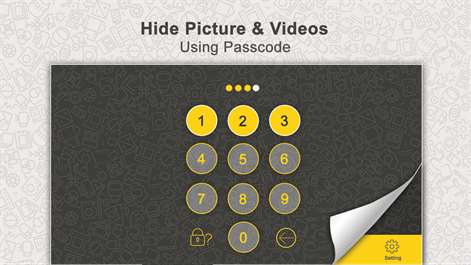PC
PC Mobile device
Mobile deviceInformation
English (United States)
Description
This is a must have application for protecting your privacy as you can hide each of the media files using password.
Add photos from the library or take a new image or even a selfie. Whole app is password protected so that only you and no one else can access photos or videos.
Prevent unauthorized access of music files, pictures and videos.
- Password lock lock available - All of your videos, photos and notes are password protected now - Security question if you forget password - Supports Videos, Pictures, Photos and many other file formats like .ppt, .txt, .rar etc - Export option available besides copy, paste, move - You can directly do audio recordings, video recording and photo capture from within the app itself and these files go to protective folder directly - If you open the phone after you have locked it, then you have to enter passcode again More features are coming in future updates, so do check for updates in future. If you have any questions or comments, do email us.
People also like
Reviews
-
10/16/2017Didn't work by Juan
Keep working on this software. It has promise, but it is not there yet. The files I uploaded ended up disappearing in your "vault".
-
5/26/2017DO NOT DOWNLOAD by Cassie
After importing several EXTREMELKY IMPORTANT videos, this app practically held them hostage. The only part that functioned properly was importing the files and deleting them from the "gallery". It does nothing else it claims too - it doesn't copy or move files. THANKFULLY, after hours of stress, I finally found the option to export all the media. I'm just thankful all of the videos weren't lost forever, which I was starting to accept was the most likely outcome.
-
6/11/2017I just added my first file by angela
I'm not really sure how to give my opinion of the app when I just figured out how to add my first file. its very aggravating when you just installed an App and as soon as you open it still not knowing how to use it or navigate your way through it and the App Developers want you to rate and review it!!! PLEASE GIVE US TIME TO LEARN HOW TO USE YOUR APP OUT FOR AT LEAST AN HOUR before you start redirecting us to the APP Store and start asking for a rating and review!! this is the reason I only gave 3 stars. once I can get more time and use your app and really have an opinion I will submit an update