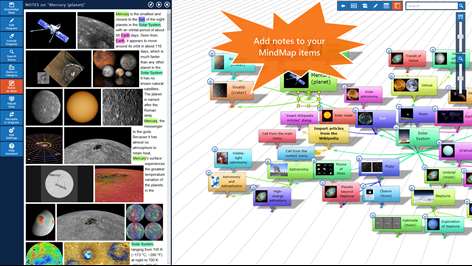PC
PC Mobile device
Mobile deviceInformation
English (United States) Deutsch (Deutschland)
Description
Organize your ideas and knowledge in impressive 3D mind maps The InfoRapid KnowledgeBase Builder is an excellent tool for Knowledge Management. You can save text documents and web pages with all formattings and links in your knowledge base and perform a full text search in it. Since every document is attached as a text note to a mindmap item, you can organize them perfectly in a large mindmap. This mindmap is browsable, so you will never lose perspective even with thousands of documents. All items are stored in a reliable local SQLite database. The app includes many other outstanding features such as the automatic creation of mindmaps from text documents, the import of Wikipedia articles and Twitter tweets into your mindmap and much more. You can even export your knowledge base as a formatted html document. And that's not all. The InfoRapid KnowledgeBase Builder is also a famous flowcharting tool. You can either create your flowcharts manually or generate them automatically from pseudo code. And there are a thousand more things you can do with the app.
People also like
Reviews
-
7/11/2015Great MindMap tool on Win8 by Nic
Great design, Very decent user interface. Smooth navigation. What I like most is the visualization of tags, notes, and pop-up description on the nodes. This should be the standard of application if Microsoft wants more users to use modern app in Win8. Great work, developers.
-
4/10/2014Best Mindmapping and Planning App Ever! by Maxim
Ok, I've read the first review and bought it anyway because the screen shots looked cool. It takes a little time to figure it out, but you can create unlimited items with unlimited relationships. You can mark each relationship and each item and, unlike so many mindmapping apps, you can link any item to any other item by going to "new relationship" and selecting that item from the list. At first I got scared when I thought that some of my project items disappeared, but they reappeared when I zoomed in. I think I went to "navigate to items." This prevents your project map from being too cluttered. The app is amazing. You just need to spend some time playing around with it (i.e. building new and reverse relationship, navigating to items from a control panel, saving it. etc), but it took me about 5 minutes to figure out how everything works. Best tool for planning ridiculously large projects, which is what I needed and this is the ONLY app that could do what I wanted. Five stars!!!
-
9/3/2014Comprehensive mindmapping app by Pat
Very easy to get started doing a basic map. Read the developers website for additional tools that may not be readily obvious.
-
10/25/2014To Do List Design for the Mind Mapper by Charles
KnowledgeBase Builder is great. I hate all things linear. This app lets me mind map my to do list.
-
5/29/2015Genius by Edward
Wired but simple. Little traditional documentation beside some example videos, but with a few minutes of experimentation along with the videos, you will be making mind maps easily. Doesn't get in the way like Visio and other more general software. For my purposes (personal GTD, project structure and management, it's quite helpful. And so very easy to use and powerful. Selection-dependent Item and relation category filters are so easy to use it's funny. And the highlighter auto node creation is astonishing. A useful range of import and export options too. And there is a free desktop version.
-
4/27/2014Buggy and Frustrating but a good First Program by Charles
After installing KnowledgeBase Builder, I was initially excited and spent a number of hours working on a chapter for my finance class; however, the next morning when I tried to access that file from my SkyDrive, the data was gone. Apparently I had not pressed the save button. One would think there might be an autosave feature that would have bailed me out of that mess. No warning appeared telling me that I might lose my data. And, so, the program is a bit unforgiving. Also, I lost data while I was building my map: each time I would add a new item, it would transfer my notes from the last item along with it. But, when I deleted the notes, it removed them from the previous item, as well. Some trial-and-error allowed me to figure some of it out, but it was really frustrating. I like the idea of this program and, so I recommend it because of its price as a nice way to get an intro to the genre of mind-mapping software.