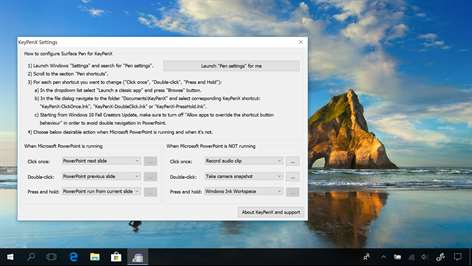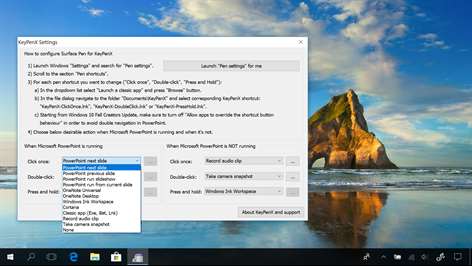PC
PCInformation
English (United States)
Description
Control PowerPoint presentations, record audio clips, take snapshots and image sequences from camera with Surface Pen!
For all Surface devices compatible with Surface Pen it is possible to assign custom actions when you press the top button, for example opening OneNote or launching various other applications. With KeyPenX you can also assign PowerPoint controlling actions - go to the next slide when you click pen button once, previous slide when you double click and start slideshow, when you press and hold the button. Essentially, KeyPenX turns your Surface Pen into PowerPoint remote control!
Unlike default fixed PowerPoint shortcuts for Surface Pen in Windows 10 Fall Creators Update, whith KeyPenX you can fully customize presentation navigation shortcuts, including starting slideshow.
If you are an active Surface Pen user, especially if you are a teacher or a presenter frequently using PowerPoint and handwriting notes on your slides, it is extremely convenient way of advancing presentations using Surface Pen only.
What is unique about KeyPenX? It is also possible to assign secondary actions when PowerPoint is not running. After presenting you don’t have to go back to your Surface system settings and change pen shortcuts to their default behavior.
KeyPenX has embedded actions for recording short audio clips and taking snapshots from camera.
How it works:
- During the first launch KeyPenX makes a new sub-folder "KeyPenX" in your "Documents" folder and generates three shortcuts "KeyPenX-SingleClick.lnk", "KeyPenX-DoubleClick.lnk" and "KeyPenX-PressHold.lnk".
- Follow instructions in KeyPenX main window and assign those file shortcuts to pen shortcuts in Windows system settings "Pen settings".
- Define in KeyPenX secondary actions for situation when PowerPoint is not running - start OneNote, Cortana, Windows Ink Workspace, record short audio clip, take a snapshot from Surface camera or directly execute any classic app.
Please note: KeyPenX cannot define pen actions for execution under the lock screen.
People also like
Reviews
-
7/26/2017Wonderful for teaching by Shanda
I love that I can use my pen to change the slide while teaching and don't have to return to the computer each time or have a separate clicker!
-
5/24/2017Great PowerPoint accessory by Paul
I don't need a separate presentation device anymore. There isn't a laser pointer on the pen, but I'll just scribble on the Surface screen PowerPoint slide when necessary. I look forward to the possibility of more options in the future. Perfect world would be if the pen could start video files. ( I don't know of any accessory that does this, though.)
-
10/30/2017Good concept - not updated for Surface Pro 2017 by Bart
Settings are not what is described by the program. Will change the rating if the app is updated, otherwise I need a refund.