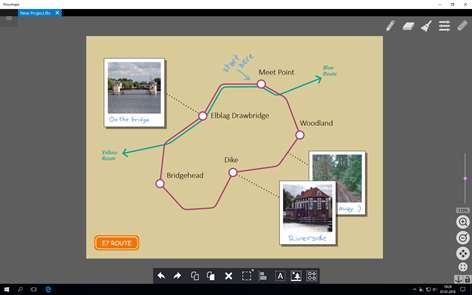PC
PC Mobile device
Mobile deviceInformation
English (United States)
Description
Create diagrams, illustrate ideas and draw design concepts.
You can create any things that need to be presented in graphical form: flowcharts, schemas, charts or basic mind maps. Furthermore, three types of UML diagram can be drawn: Use Case, Analytical Class and Activity.
Design custom shapes and use them in the project.
Items can be drawn using shape and gesture recognition mode, which recognizes a few basic shapes and connectors. It's just like sketching on paper. You can also make handwriting notes on the diagram.
It is possible to create PDF documents using a native virtual printer.
Note: Flowshape works in unlicensed mode without time limit, with narrowed functionality.
People also like
Reviews
-
9/21/2017error with licensing by f
I paid their full purchase price. They took my money. I get this message "There is a limit of 15 items in UNLICENSED mode". No other software takes your money and FORGETS to license its use as promised. It still thinks it's UNLICENSED? And their help is no help.
-
5/12/2016Finally... by Ted
Tried a bunch of apps. Wanted a draw & diagram combo with zoom support. Flowshape delivers plus several intuitive layout, replication and alignment options. Super easy and works well with my capacitive pen.
-
3/11/2015Just what I was looking for! by John
This app is great - it is so easy to use for touch input and also keyboard/mouse. You can create basic flow chart diagrams, state machines, and just about any basic graph very easily, move things around VERY easily (awesome!) and also use the 'pencil' free mode which will transform your sloppily drawn shapes into perfect shapes. Very very cool. To think this app only cost a bit more than a large cup of coffee at Peets.
-
5/4/2015not working by jeff
I downloaded trial version but when I bought the app the entire thing stopped working. would not let me save or open anything.
-
12/4/2017It works well by sharon
It's all I need. Much better and cheaper than Cacoo. I just bought it and it works nicely.