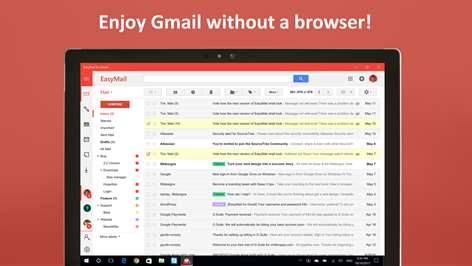PC
PCInformation
English (United States)
Description
EasyMail brings Gmail directly to your desktop.
Easily access your mails, notes and calendar in a standalone app. Moreover, EasyMail allows you to switch between different accounts with just one click. Benefit from the seamless integration into your operation system and receive native mail notifications. With EasyMail you will always stay up to date. There is no need to keep your web browser constantly open.
Get this app now and enjoy the full Gmail web experience through EasyMail. Benefit from additional features like below:
• See the number of unread mails already on your lock screen and taskbar • Get toast notifications for incoming mails • Switch between your accounts with one click • Use EasyMail as your default email app to open email addresses with a click • Secure your mails by setting up a passcode • See a preview of you latest mails via the Live-Tile
You have more than one mail account? No problem. With EasyMail you can use up to five accounts simultaneously.
EasyMail is especially designed for Windows 10. Experience the convenient way to check your mails by yourself. Download EasyMail now for free!
Disclaimer: EasyMail is a third-party app. The developer is in no way affiliated with, authorized, maintained, sponsored or endorsed by the Google Inc. Gmail and all other copyrights are property of Google Inc., and their respective owners. If there is any trademark or copyright violation that does not follow within the Fair Use, please contact me and I will take immediate action.
People also like
Reviews
-
6/30/2017Impressive app by King
Love this app. It's exactly like the browser version of Gmail but runs and loads much faster. It's a great alternative to the Windows mail app which doesn't allow for Gmail specific features. Also integrates Google Calendar and Keep, making it incredibly convenient if you use these apps as well. I've had this app since it was released and the developer has done a great job continuously making improvements and updates.
-
2/5/2017Very cool app, but.... by Eric
It is a fully functioning app with settings and options and a Help section, and so far it's working great for reading my gmail, from multiple accounts even. But there's a part of me wondering if Tim Grabinat is 'grabin at' our private login info. Anyone else a little worried about that? If Tim and the app are legit and safe, then EasyMail for Gmail ROCKS!
-
9/9/2016Just what I was looking for by Jennifer
This is exactly what I wanted: Gmail that runs in an app instead of through my browser. I paid the 1.99 to be ad-free, and it's fantastic. I enacted the "e-mail preview" pane from Google Labs, and now it runs exactly as I want it to: looks like a client, but keeps my "primary," "social," "forums," etc. tabs.
-
9/26/2016Great, but could be better by Brandon
All in all a great app and saves me some much needed space in my browser. I would have liked it better if there was more support for multiple accounts. Some way to see all of my inboxes at a glance would be fantastic -- maybe some kind of grid layout or something? Hopefully the dev sees this as I think there are a lot of us that could benefit from a solid way to view all of our gmail accounts at once
-
9/24/2016pretty nice by nate
I find it convenient to use and like not having to open the browser all the time. Unlike outlook or similar, this just opens the regular gmail interface in its own little window, so it keeps things properly separated. I bought the $2 upgrade, not because the ads were bad really, just because it's a good price for a neat little convenience...