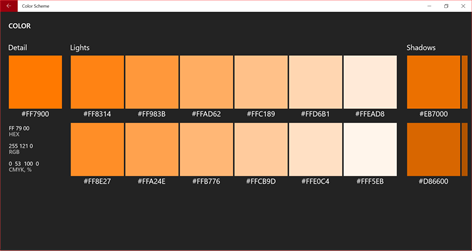Xbox One
Xbox One PC
PC Mobile device
Mobile deviceInformation
English (United States)
Description
Use Color Scheme app to pick triad, tetrad, analogic or accent colors for graphic design, decorating, fashion, painting etc. If you have a question, found a bug or missing feature, please contact me on app's About page.
People also like
Reviews
-
2/7/2017Well Designed for Touchscreen PCs by Thomas
You can tell a lot of thought went into the design of this app. It's a simple app that makes my life easier and I enjoy using it. That seems to be a rarity in the Windows Store, so developers like this that add value to the platform should be supported.
-
5/16/2013by Ian
Outstanding app. Perfect for graphic designers and artists. Keeps getting better, buying the full version!
-
1/12/2017Very nice, and useful by Kent
Its nice to see an app like this. I had something similar in the WP8.1 days. Glad to see same functionality on W10. Thanks.
-
4/6/2016by Kevin
It's a fun app to create colors schemes. With the different settings you can really begin to explore what sets of colors you like together. I personally use it with all my art projects now.
-
1/3/2016by Liz
Love it, free version is so simple and basic to use. I'm sure the paid version would be even better.