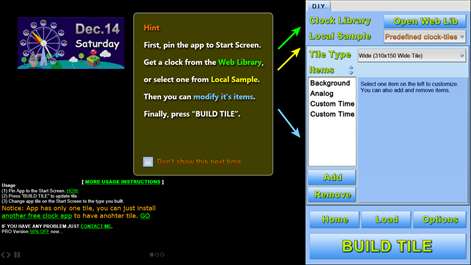PC
PCInformation
English (United States)
Description
Design your own Start Screen Live Tile. And this "+" version has Nightstand Clock mode. Put digital & analog clock, alarm, date, countdown, timer, icon and many other items any where you like. Hundreds of FREE tiles, art fonts, clock styles for you to choose. Just pin the app to Start Screen, press the "BUILD TILE" button, and change the app's tile to the size you built manually
People also like
Reviews
-
5/9/2016Great App - Easy Set up - Not Ads by Tank
I should have read some of the reviews before I rated this app. I run this app on Win10. It is very easy to set up with detailed instructions so don't be TROLLED by some false reviews. There are also no ADS or ADWARE VIRUS so don't believe clueless kids that are already infected by a virus and blame the wrong program for giving it to them. This app does what it says and is a great live tile. Exactly what I was looking for. Plenty of high quality cool themes to choose from. Every now and then the live tile needs to be rebuilt but that is a quick 3 click process that doesn't happen often.
-
2/1/2018Clock Tile DIY+Start Screen=Creative Brilliance by Gent
"Clock Tile DIY+" is a display of creative brilliance by this application's creator(Axilesoft). In the category of productivity, "Clock Tile DIY+" stands out far beyond any other time/date application. Admittedly, I've tried many such apps. Oh well, I consider most similar apps somewhat disappointing; therefore, deciding to uninstall those. Oh, yes, "Clock Tile DIY+" is the only time/date app that I choose to keep pinned on my PC's start screen. Initially, "Clock Tile DIY+" is found at Microsoft's Store. Upon completion of the downloading/installation process, any of many featured artistically creative designs may be selected from Axilesoft's site. From that time, just do it yourself(DIY). No matter which artistic creation is selected, each chosen design can be precisely tweaked, as per one's particular preferrences. Doing so is easy and a lot of good fun. The results on a PC's start screen are absolutely amazing. Really, it is vibrantly gorgeous. Try it. You and your PC will love it!
-
4/1/2016Love it !!! Best clock app out there. by Henry
Love this app because you can choose from many predesigned tiles and modify them to suit your personal tastes.
-
12/4/2015looks good when it works by Mike
I like that I can customize how the clock looks. I don't like that it rarely works at start up, and often has a warning screen telling me to rebuild it. When I open the app to rebuild, my custom design is showing as done. So it doesn't take long to fix, but is still annoying that I have to mess with it at all. Please work on the bugs.
-
6/30/2014by Bruce
Nice product. Couldn't get the transparent tile feature to work on Nokia 925