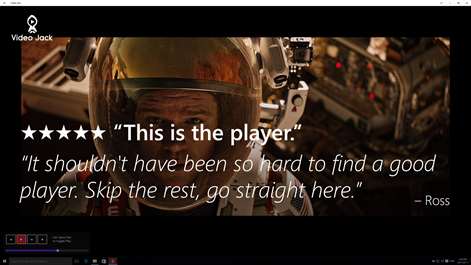PC
PCInformation
English (United States) Deutsch (Deutschland) Español (España Alfabetización Internacional) Français (France) Italiano (Italia) Português (Brasil)
Description
The highest-rated Windows Video Player!
★★★★★ “No nonsense, works as advertised.” – Reviewer 0723 ★★★★★ “Great video app that opened my videos that Windows Media Player couldn't open.” – Reviewer 7936 ★★★★★ “Great App. Plays all video formats that I've tried.” – Reviewer 2395
Thank you for all of your five-star reviews! Your support keeps Video Jack the top-rated FREE Windows Video Player.
Video Jack is a free player that plays all of your downloaded movies, TV shows, and personal videos. It plays all popular movie files, including WebM, MP4, MKV, FLV, and many others.
Enjoy your movies the way they were meant to be seen. Video Jack has simple controls that hide during playback for seamless, full-screen viewing. See your videos in full resolution and with high-fidelity audio.
Video Jack is simple, fast, and unobtrusive. It starts up instantly and doesn’t hog your device’s resources - it only runs when you need it. It’s even simpler than other video players: it doesn’t keep a history of what you were watching, or interrupt you with annoying popups and update prompts.
There’s no complicated controls to figure out, codecs to install, or extra software to use. Just start Video Jack, press “Open Video", and your movies will instantly start playing.
Video Jack supports 3G2, 3GP, AAC, AVI, FLV, M4V, MKV, MOV, MP4, WM, WEBM, TS, and almost all other types of videos (as well as most audio files!) - it’s feature-packed behind the scenes, but simple and friendly to use.
NOTE: This app does NOT contain any in-app purchases or feature limitations. It is 100% free.
People also like
Reviews
-
5/7/2016so simple a noob can do it by Clifford
fast n easy
-
7/13/2016Works Great!! by TJ
This will play all my previous videos that will no longer play on Windows 10 after the upgrade. Although Windows Media can be found on search, it's features have changed and it will no longer play my videos. This app is fantastic and plays them all. Thank you
-
6/25/2016It's Great by Maria
I just wanted something that was easy to use and this was the way to go.