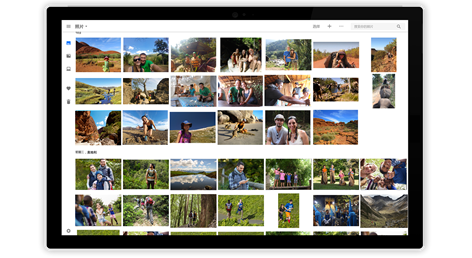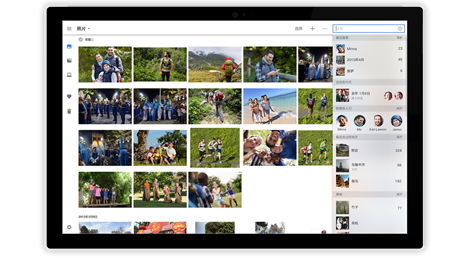PC
PCInformation
English (United States) Español (España Alfabetización Internacional) 日本語 (日本) Português (Brasil) 中文(中华人民共和国) 中文(香港特別行政區)
Description
CAMERA360 photos, record every moment of life.
Camera360 photo application and service allows you to easily manage growing photos in the computer. New UI design is the benchmark for Windows 10 applications. Meanwhile, latest pictures of cloud services can make your computer in unprecedented ways to find your photos and videos. In addition, using the editing tools you can also continue to repair your photos, and share them with their families.
Photo management: Camera360 photos have been carefully designed, can automatically organize your photos based on time taken. Meanwhile, the zoom controls in the toolbar allows you to freely adjust the number of pictures displayed on the screen to get fit your own view.
Smart search: Camera360 photo clouds to automatically organize your pictures intorecent searches, in the past, today, people familiar with, recently visited places andthings which are easy to understand categories, easier for you to find these pictures. You can also directly in the search box, type the value you want to find a certain time or a certain place to find the photos. Or would you like to see your dog Damon, enter "dog" a try.
Quick fix: you can use the editing tools to perfect your photos as much as possible. If you are a beginner, effects include dozens of filters to easily make your photos huanran line. If you want to adjust more advanced, the use of light, clarity, these tools can achieve.
People also like
Reviews
-
7/19/2016Pretty Good Overall by Bri
What I really needed before I got this app was a camera that could take 360 degrees pictures. After getting this app I was able to do more than just that! You can easily sort your photos into folders and you can view them with a simple click. The swiping shortcuts allow efficiency and accuracy. I'm pretty impressed. To give a rating, I'd say it was pretty good overall. :)
-
2/8/2016by vinay
Superb app cool,many filters to choose from never crashes.
-
11/28/2016Much better then Windows Photos by Srikanth
Easy to use and fast performance compared to windows photos app and we get editor too. Only thing I wish there was a option to disable slide animation when viewing photos because I like simple photo shift rather then animations. Also the app shows error (File XYZ is already deleted) if I open photos from hidden folders. Please fix it if possible. Thanks a lot for making this app available for free and without ads.
-
3/15/2014by myranda
Everything I could ask for in a camera and photo Editing app
-
6/25/2016Add onedrive as a source by Saul
Really like the app, however most of my photos are on onedrive, it will be cool that you could add that as a source.
-
4/29/2014by Jervin
this ver is so slow for low end devices with a 512mb ram and a 5 megapixel camera or lower, could you please optimize it to make it fast for us? thanks :) by the way, i really love this app :)
-
8/13/2016Great app But needs optimizations by Tripto
The app is just beautiful,a photo viewer or manager should be like this app.but it needs some optimizations . such as: better thumbnail caching, reducing the resource usage, stutters and frezzing etc. this app would be grand if the devs fix these issues. Thanks devs...
-
7/5/2016Camera360 by marie
This is a great organalization app! I can keep all my photos in one place now instead of all over the place! Thanks! Keep up the good work!