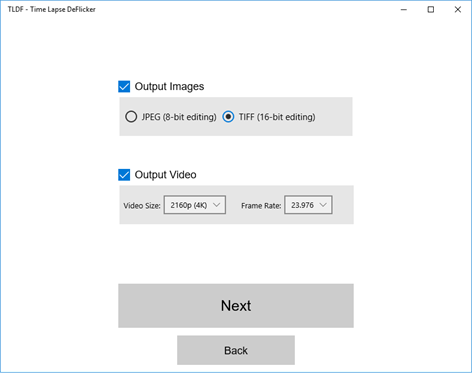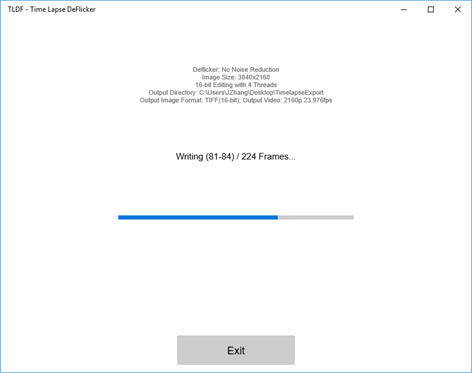PC
PCInformation
English (United States)
Description
This app helps you create beautiful flicker-free sunset, cloud, city scape, and day to night time lapse easily. Shoot in auto-exposure modes, TLDF will remove the flickers for you! In addition, the noise reduction removes the noise from sky and other parts to generate super clean time-lapse sequence!
Please visit the TLDF main website for additional information: http://timelapsedeflicker.com/
Key Features: 1. Pixel level brightness adjustment: Instead of globally changing the exposure for all the pixels by the same value, TLDF adjusts brightness of each individual pixel differently to optimize the flicker free effect for overall sequence. 2. Noise Reduction: Pictures always have noises especially in the shadow areas. TLDF's noise reduction algorithm will further reduce the flicker from time-lapse sequence and generate beautiful clean skies. This feature works particularly well on clear sky or sky with white clouds. 3. 16-bit Editing and Input/Output. If users choose TIFF image as output, TLDF does 16-bit (16-bit value for each R,G,B color) editing and generates 16-bit images. Although, this is slower than 8-bit editing, the resulting images have higher dynamic range, which will be ideal for editing (raising shows etc.) and generating high dynamic range timelapse sequences for HDR monitors. 4. Fast DeFlickering: TLDF will detect number of cores in your system and generate the matching number of concurrent threads (up to 6) for faster deflickering. It can speed up the process up to 6 times. 5. RAW Support: TLDF supports most of the popular image formats (JPEG, TIFF, ...). It also supports RAW formats (CR2, DNG, ...) supported by your Windows Operating System. 6. Video Input/Output: TLDF strongly recommends using images for both input and output for the highest possibly quality. However, TLDF supports deflickering from video inputs and it also can generate H.264 video outputs. 7. Metadata Retention: Your EXIF metadata will be copied to the output images.
Workflow: 1. Shoot time-lapse sequence in Aperture Priority Mode (or other auto exposure modes) for constantly changing light conditions like sunset and day to night. Use Manual Mode for day-light situation. Use Fixed White-Balance to avoid color flickers. 2. Edit the pictures and export them to a sequence of image files (JPG, TIFF(16-bit), ...) 3. Use TLDF to open the image sequence and generate a new deflickered image sequence. 4. Import the de-flickered image sequence to your favorite video encoding tool (e.g. Adobe Premiere, ffmpeg, ...) and generate time-lapse video.
Instruction: 1. Open an image sequence that has the same prefix and ends in increasing numbers. (For example: image-1.jpg, image-2.jpg, ...). You can also open video as input. 2. Choose a directory where this app will generate the de-flickered image sequence. 3. Decide the output format (Image and/or Video, JPG or TIFF, Frame Rate) 4. Select Algorithms: Deflicker, Denoise. 5. Click "Start".