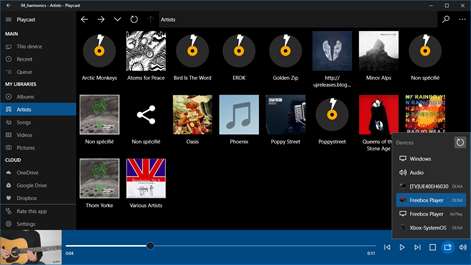Xbox One
Xbox One PC
PC Mobile device
Mobile deviceInformation
English (United States)
Description
Playcast is an awesome Media Player for playing or casting your videos, songs or pictures to your TV, Chromecast, Chromecast Audio - Multiroom too -, Apple TV (AirPlay), DLNA Smart TV, Miracast, Internet Box, XBOX One, XBOX 360 etc.
- Playlists / add to queue - local and cloud files (OneDrive, GoogleDrive, DropBox etc.) - Fast and handy interface - Universal app (Continuum ready) - Slideshows and shuffle - Picture in preview (PIP)
Several cool ways to use Playcast : - Use it as your main media player / music player - Send your music playlist to your TV during your diner - Send a diaporama of your holidays pictures and videos to your TV - Create a movie then watch it on your TV.
After bringing the cast to YouTube users with our app "Tubecast", we're happy to bring your own files to your TV with Playcast, enjoy !
People also like
Reviews
-
2/21/2016Love the idea... by Wayne
I like that you can Chromecast music, movies, and photos. I don't like that the Chromecast function stops after a few minutes and then I have to fiddle with the app to get it to continue. Also, it takes my Chromecast dongle a few additional minutes to disconnect after I've switched to internal speakers in the app (on my laptop). I've been unable to successfully cast a single song in its entirety. Unfortunate. Also, there's no random or repeat play mode. This is a great start but it could still use some work. I'll spend real money for the full use when it actually works as advertised.
-
12/26/2016Still needs some work... by Geoff
Was looking for an app that would allow me to play my local MP3 collection from my Windows 10 PC to my Chromecast audio so I gave Playcast a try. It almost works - and there's no other apps that do this - So two stars instead of one. But it does have bugs and limited features. Sometimes it can see the Chromecast Audio device, sometimes it can’t, and when it’s casting the whole app sometimes freezes up. It’s also confusing trying to understand when it thinks it’s casting and when it isn’t. When you’re playing, you can’t play a folder of songs, just one, so you may as well play in the Chrome browser and cast from there. The trial period is only 24 hours, so with little kids and a busy life so I couldn’t really truly see if I could work around these issues – And the vendor doesn’t have a web site for help or a forum. If and when this app allows you to reliably cast an entire folder for songs (with shuffle) to a Chromecast Audio it will be a killer app. Until then...
-
2/20/2016Ok but not very reliable by Nick
When it works, it works well. Lots of features, etc But needs some stability fixes and playback issues would be solved Please update
-
1/24/2017Very Terrible by Konami Sage
App keeps restarting when I use DNLA Devices
-
7/8/2017didintlike it by xxliltay1000x
trash
-
7/7/2017no mobile phone casting like promised by Dracona Den10
my android phone has Chromecast and in the discretion for it says it can be connected. when I tried to find away to cast to app I can't.
-
1/10/2016Potential but needs quality by Mohammed
The app has soo much potential. It works but not always. It's buggy and the UI freezes a lot. I bought it but it's not worth $3.99 yet. The dev needs to spend some time working on bug fixes and making the UI be more responsive instead of freezing when it's trying to connect or project things. Will re-review once I see some much needed updates.