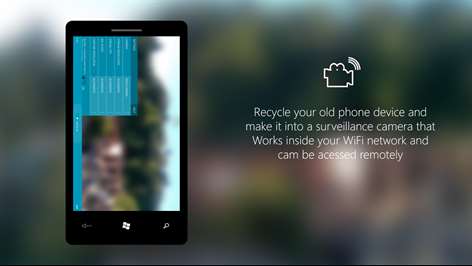Xbox One
Xbox One PC
PC Mobile device
Mobile deviceInformation
English (United States)
Description
My Webcam is an amazing app to make your Windows Device a full capable remote wireless ip web camera for your local network, capture remote Pictures and saves it to your camera roll folder with a simple web interface that shows a live camera video. Adjust resolution, image quality and FPS manually which means that the program will work with every windows device with low ram memory usage.
####### USAGE on Windows Phone 8.1
First make sure you are connected to your WiFi network, open the app there will be two working set profiles, they work as described bellow.
Front & Rear + Fast Capture : the streaming will be more stable and you can use both front and back camera but resolution is 16:10.
Rear + Flash + Widescreen HD: the streaming image quality and resolution will be as high as possible and will use the 16:9 aspect ratio, on devices with 512mb of ram may cause some lag.
after choosing a profile just press the white button on the center bottom of the screen, it will start the stream server, now your phone is ready to transmit its camera pictures. tap the button on the left corner at bottom of the screen to see a list of link you can use to watch the stream i recommend you use VLC, the browser links will only work with Opera and Google Chrome with these links you are able to watch the stream and take pictures from your browser and these pictues will be automatically sent to your phone camera roll.
Trial mode will offer you 15 connections with no time limit for test.
> Take Pictures directly from your browser > Record Videos directly from your browser > Adjust Quality of image stream > Full HD for L930 and L1520, L950, L950XL > HD Stream for L920 and 1GB phones > Easily turn on/off Flash Light > Switch between rear and frontal camera > Touch to Focus
# you can adapt the stream to work as a wireless webcam using some free third party software you can find more about it by going into the app's menu > help .
-------------V 2.0.0.50 few changes has been made to increase app performance if the app keeps crashing on your phone send an email to [email protected] with device model and os version - new "MAX" vfps value this will force the maximum vfps your phone can support - changing contrast & brightness from 0 to a higher value will need to restart connection to take effect - new information in HELP > TROOBLESHOTING
V 2.0.0.48 - Added Feature to change contrast
V 2.0.0.45 - Web Video Recordings With Audio - Fixed Icons for lens picker
V 2.0.0.43 Changes: - Added ability to record videos using the web interface - Improved stream encoding - Few major bugs fixed
People also like
Reviews
-
10/23/2015by Isuru
Very useful app. Very easy to use.
-
8/24/2015by Novridza
Amazing, work as advertised! Now I can mount it to a drone and take picture from extremely high angle with my 520, feels like a GoPro with low budget. Also, it running under lockscreen. Good job for the dev!
-
11/25/2017sucks by DankTanner630
i does'et have clear instructions. not work. don't spend your money on it
-
11/25/2015by Vitor
It really works, and pretty well and easy. No installs other than the app in the phone.
-
9/7/2014by Teemu
You need to view the feed in a player, ie. VLC etc. Works but lags a bit behind with the 50% quality, Lumia925.