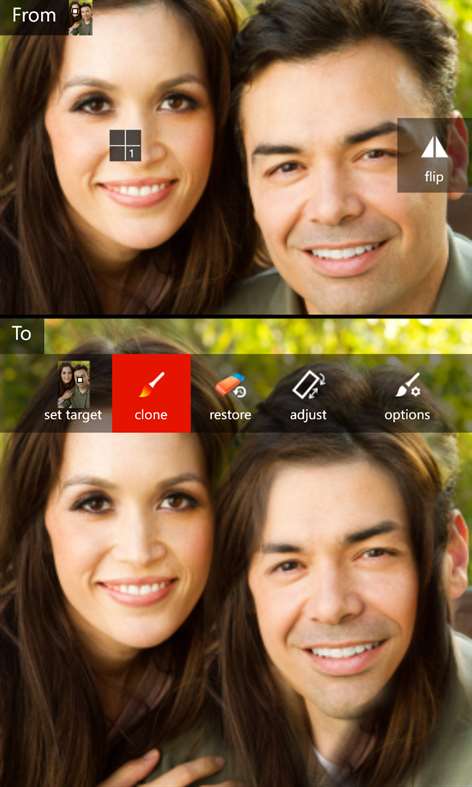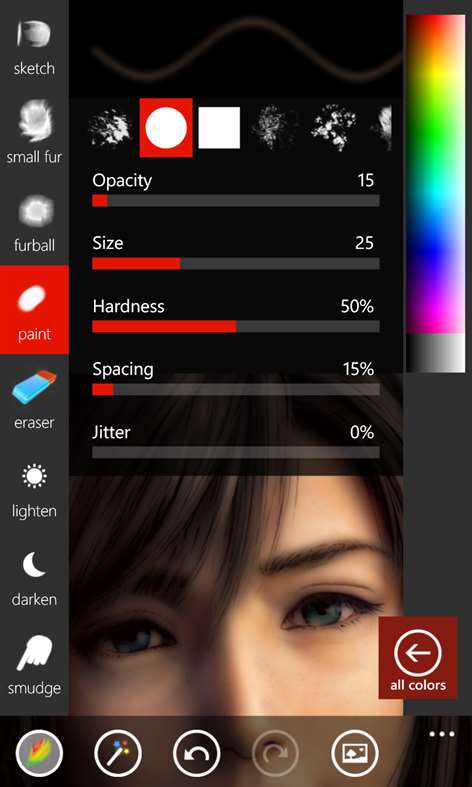Mobile device
Mobile deviceInformation
English (United States)
Description
Unique photo editor, the best and most complete photo editing and painting app on Windows Phone. Unleash your inner artist with this artistic expression tool, even if newbie in painting, and impress your friends. Great for kids and adults! Unlike image editor apps in Fantasia you can paint with 32 unique brushes (e.g. Fur, Makeup, paint) that adapt to your painting style, speed, direction and nearby colors to make even simple strokes look professional. Powerful effects, like Sculpt and Clone, help you enlarge muscles, swap faces, body shape, and more. All effects can be "painted" to part of image, so you can create works of art that are uniquely your own. Try it now and explore the depths of your creativity!
With Fantasia you can spend less time wondering "how do I paint this?" and more time expressing yourself and having fun.
Brushes: Eye color/shadow/makeup Fur and Furball - Paint cute furry animals, furry flowers or add fur to photos. Sketch - Create pencil sketches, with far less strokes compared to real pencil Fairy lights - "alive" abstract brush Rainbow - Beautiful organic color transitions add life to your paintings. Twisted Squares, Paint, Dirty Paint, Pen, Eraser
100+ Effects: Colorize - change to grayscale; brush back color with your finger. Dark Dream - a gloomy feel; brush on and off to add subtle and powerful changes Sculpt - change smiles, thin/fatten waists, make curved flowers, and much more Vintage, borders and collages Text: amazing, rare fonts, 500+ symbols, comic/speech bubbles Lifelike Colors - combines steps from online tutorials to improve most photos. Tap Invert for before/after view. Recolor, Soft light, Blur, Gentle Painter, more
Paint with one finger. Zoom/pan with two fingers.
What people say: "Did you really do this? It's amazing!" "Look at what my son did!"
I believe there is an artist in any of us. We just need the right tools to show it. 90% of new features are due to direct customer feedback. Please send yours too!
People also like
Reviews
-
3/5/2014by Joe
Not only the best painting app, but its also the best app period! Amazing app, easy to use, fun and cheap! Looking forward to future updates, hopefully being able to combine multiple pics! Nokola is the man! **** update! It is now the best photo editing app available for any operating system on any phone. Everyone is so jealous they can't get it cause they have IOS or Android. Thank you for updating the app and making it so incredible!!!
-
12/27/2013by Thomas
Great for photo editing. Lets you apply effects, including brightness, contrast and gamma selectively with a brush so that you can do dodging and burning--a rare capability.
-
5/28/2015by Bruno
-
9/17/2015by Dimitris
One of the oldest and ABSOLUTELY THE BEST of its kind! AMAZING- COMPLETE-REMARKABLE -EXTRAORDINARY -MAGNIFICENT!!!!!
-
8/26/2015by Daniel
By far one of the best pieces of photo editing software I've ever used super user friendly, and powerful capaibilty!!!!! ESPECIALLY FOR A MOBILE VERSION!!!!!!