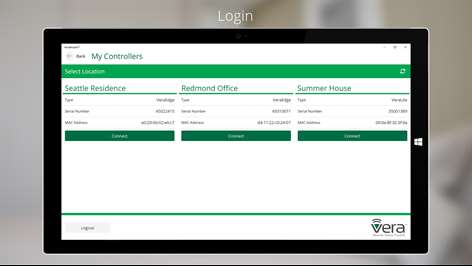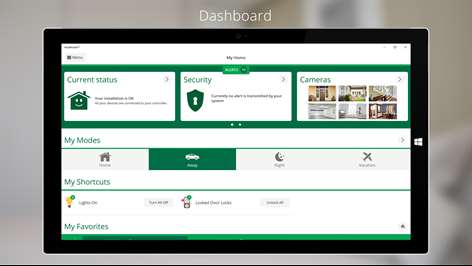PC
PC Mobile device
Mobile deviceInformation
English (United States)
Description
The simplest way to control your home. Anytime. Anywhere. Application requires Vera Smart Home Controller running UI7 ONLY.
We put the convenience, freedom, and peace of mind that a smart home provides, right in the palm of your hand. From any Windows 8.1 or 10 smartphone, tablet, or computer, you can view and manage your home. From the comfort of your couch, or from halfway around the world.
• Control your front door, monitor your home and property; • View security cameras; • Automatically turn on your lights when a sensor is tripped; • Enjoy peace of mind knowing your door is locked, and your home is safe and secure; • Expand your system to include a wide variety of certified partner devices; • Scene Management: create new scenes or edit existing ones; • Device Wizard: add supported Z-Wave or ZigBee devices to your controller; • Geofencing Management***: add, edit or remove area boundaries; • Cortana Integration****: send commands to your controller using Cortana.
PLEASE NOTE: • The App REQUIRES a Vera Smart Home Controller which acts as the "Brain" of the system, enabling your Windows device to become the command center for your home, easily controlling climate, lighting, security and more. • The app is compatible with Windows 8.1, Windows Phone 8.1 and Windows 10 (PC, Tablet and Mobile).
IMPORTANT: VeraMobile™ requires access to Background and Location Services for Geofencing to work properly; IMPORTANT: Geofence events are triggered (in the background) by Windows OS every 2 minutes. If you have multiple events in a 2-minute time frame, the Operating System will trigger all events at the same time.
*** WARNING: Geofencing depends on the quality of Location Services. You should always check if the House Mode is correctly changed and disable Geofencing if any problems occur.
**** Cortana Integration is available only on Windows 10 version 14393 "Anniversary Update" or higher. **** To see Vera available commands ask Cortana "What can you do?". This command will show a list of voice-powered applications (including Vera); **** Cortana checks for a connected account and controller. If any of the above conditions fails, Cortana will close your request; **** Cortana listens for the name of the application ("Vera") while requesting a command.
For more information, please visit http://shop.getvera.com/.
As always, should you have any questions, comments, or concerns our Customer Care Team is standing by to assist you. Email: [email protected] Web: http://support.getvera.com
People also like
Reviews
-
11/16/2016Support of Windows 10 can't be beat!Benchmark app here! by Joseph
Update 11/16/2016 Listen, I install lots of apps from the Windows store and the job Vera has done with this app is unbeatable. They fully embrace Microsoft's universal app strategy and it pays off big time! The awesome support the Vera team has for this mobile app is the deciding factor for me to use Vera automation equipment in my home! Im predominantly Windows in my household and this app works on all my windows 10 devices. Keep it up Vera!!!
-
6/10/2016Great App and Platform by Andy
Gets better with every update. Only thing missing is Cortana integration. Keep up the great work.
-
9/24/2015Thank you Vera! by Quentin
After exhaustive research on what would be the best home automation platform to invest in, as a Windows user I might add (Phone as well), I just bumped into the existence of this app. I didn't even realize Vera was out there because I was trying to choose between Insteon and SmartThings. I was really stuck, because I thought Insteon had somewhat pledged their support to the Windows platform (NOT), and they appeared to have more potential and devices. SmartThings, however, seemed like a budding possibility waiting to pounce - on the Windows side of things at least. After running into Vera, I learned different. Vera's BETA app is better than both the Insteon and SmartThings apps (for Windows) - that in itself is pretty sad. The platform is very flexible and stable, and it appears the functionality is well thought out. I have experienced very stable operation, with smooth camera operation to boot. I have the Vera Edge with cameras and smart switches. Working flawlessly! Thanks Vera!
-
9/11/2015great! by Arjun
runs really quick and seems to work much better than the web interface. thanks Vera!