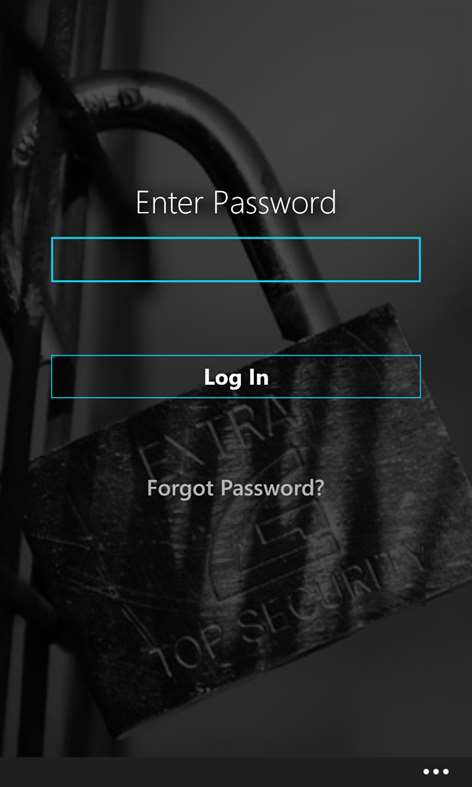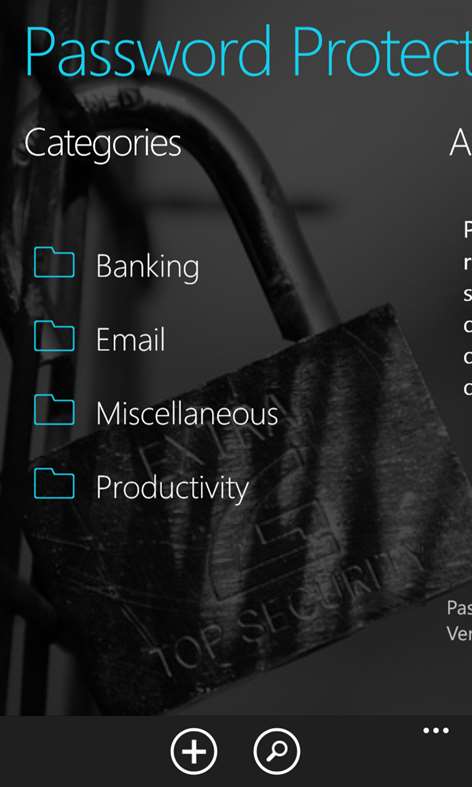Mobile device
Mobile deviceInformation
English (United States)
Description
Do you hate remembering several different passwords at once? Password Protection is a secure and reliable app dedicated to safely storing passwords for your day-to-day needs.
In order to organize your private information, each password you enter requires a title, username, and category. You may enter your own category if you are not satisfied with the default options. If you have an overwhelming amount of saved passwords, you can search for a particular password by title or username.
Each password is encrypted before it is stored locally on your phone and NOT in a remote location. The app is only accessible through a master password of your choosing. If you forget your master password, you may answer security questions to change the password.
***DISCLAIMER***
I, the developer, DO NOT have access to the information that you store using this app. All passwords (including the master password and answers to security questions) purposefully cannot be accessed by anyone, including myself, remotely. If you have any questions or concerns regarding this claim, please contact me through the support contact info.