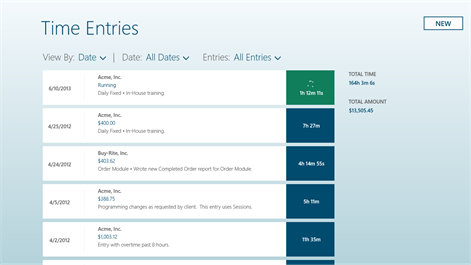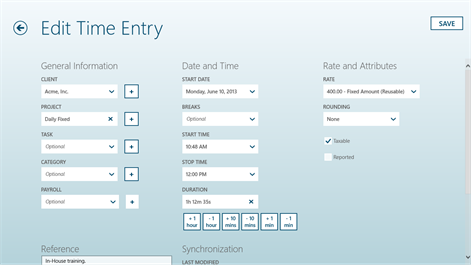PC
PCInformation
English (United States)
Description
Time Master is used by individuals working independently, to attorneys from some of the biggest law firms in the USA. If you need to keep track of time and expenses, you can’t find a better app than Time Master. We at On-Core are IT professionals, so we have firsthand experience with billing and keeping track of time. We know from personal experience what is needed and have made this app so flexible, it works for virtually anyone in any industry in which time needs to be kept.
Features: - Track time by start, stop and/or by duration - Sessions option can track "punch-in & out" for a single time entry - Single or multiple running timers - Timers keep running even if you are not running the app - Time Entries are by Client and can be sub-categorized by Project, Task and/or Category - Powerful billing rates that can be defined in the following priority: Global, by Client, by Project, by Task or Custom per entry - Powerful Time Rounding: by hour, minutes and/or seconds - Multiple Filters to sort and view only what you need to see - Define the day of the week that your work week starts - Track Expenses - from Mileage to Meals to Burning CD's and anything else you want to define - Display Reports right on your device that you can view and export via email in HTML and/or CSV format. - Timesheet Reports - Import Client information from your contacts - Dual taxes for countries such as Canada - Full Backup & Restore capabilities - and so much more!
OPTIONAL MODULES (one-time additional fee required as an "In App Purchase"): - Invoicing: If you want to do billing directly from your device then look no further. The most powerful invoicing module built directly into Time Master. Professional PDF invoices can be emailed to the client, including your own logo. - Quickbooks Export: Easily export your Time Entries to QuickBooks via an IIF file. See website for additional details before purchase. - Sync: Wirelessly synchronize two or more devices via Wi-Fi. If you have multiple devices and want to keep the data synchronized between them, this is for you!
Time Master can track both time and expenses. You can track time using start and stop times, duration, and/or timers. All time entries are tracked for a single day, so time entries cannot be greater than 24 hours. It will allow you to time across days, for example if you start a job at 8 p.m. and finish at 2 a.m., it will have a duration of 6 hours.
Expenses can be setup for recurring fixed cost items, such as burning a CD, reimbursement of hardware items, or fluid things such as toll expenses, automobile mileage, etc.
Quick reporting can be done on the device with the Reports function. The report can be emailed in an HTML and/or CSV format.
Adding new Clients, Projects, Tasks and Expenditures is super easy. You can create them on the fly without having to navigate to a separate maintenance screen. To edit them you can tap on Setup, do you edit and then return to where you left off in Time Entries or Expenses. By selecting a Project or Task first will automatically fill in the Client field for quick entry.
We’ve made everything as seamless as possible, as you would expect from a top class Windows application. Visit us on the web to download the documentation or visit our Forums.
People also like
Reviews
-
2/9/2016Excellent software for the Independent IT professional by Charles
I have been using the program on the IPad for the last several years, excellent. Five Stars. I'm giving the rating of 5 Stars for the Windows Machines also. While there is no version yet for Windows Mobile, I am now using the program on the Windows 10 machine and my Windows 10 laptop. One of the things I was concerned about is the ability to extract the files from the IPad to the other machines. While the instructions are ok for exportation to the other machines, I found the Sync Module Excellent! Best $6.99 yet. Wireless or Wired. Was able to sync from my IPad to the other two Windows machines and vise versa without having to think about it. When Windows 10 gets ported to the Nokia Icon, rest assured your software will be one of the first on the list. I am able to track all types of expenses, including automobile mileage, and do my billable time via project and/or client from the same app. Easy to use and makes billing easy to accomplish.
-
11/25/2013Great program by Kevin
I use the invoicing module and don't think I could ask for much more for my needs. I a sole-proprietor who has to invoice for work I do by the hour and this app tracks my hours worked and allows me to invoice and track payments and apply those payments to specific invoices. I'm very happy with it.
-
6/12/2014Outstanding Software and Support by Greg
I have been a Time Master user for the past 3 years on the IOS platform. The software has made it easy to track my time and bill utilizing the integrated invoicing module. My one big wish was having Time Master on my PC. Thankfully my wish was granted by the team at Time Master. This program is invaluable for anyone that needs to track their time and expenses. The program is user friendly and support for their team has been timely and helpful. I highly recommend Time Master!