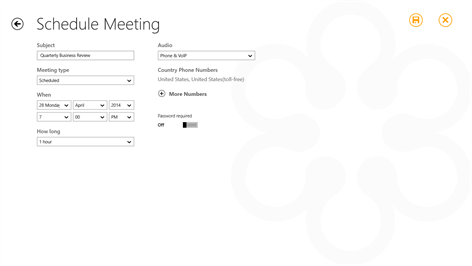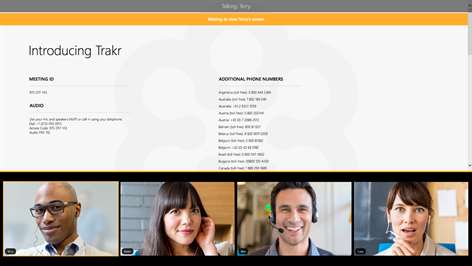PC
PC Mobile device
Mobile deviceInformation
English (United States) 中文(中华人民共和国)
Description
Download the free app to join or start a meeting in seconds. View and present slide presentations, design mockups, spreadsheets, reports – whatever meeting presenters choose to share onscreen and communicate over the built-in internet audio or phone conference.
FEATURES
✓ Start a scheduled meeting or launch an instant meeting on the fly. ✓ Join meetings and webinars in seconds by entering the Meeting ID or tapping a link in an email.. ✓ View presentations, mockups and reports – whatever the presenter shares on-screen. ✓ Share your device's browser, a whiteboard or documents from other Windows apps including ShareFile, Dropbox and OneDrive. ✓ View attendee’s webcams. ✓ Connect to audio through your Internet connection or use a phone to dial in. ✓ Pinch to zoom meeting content. ✓ Switch to landscape or portrait mode to customize your meeting view.
HOW TO JOIN A MEETING
You don’t need to purchase an account to attend GoToMeeting sessions. After you download the free GoToMeeting app, there are a couple of easy ways to join a meeting:
• Tap a link in an invitation email and then follow the prompts. • Tap the GoToMeeting app icon on your device and enter the Meeting ID provided by the meeting organizer.
HOW TO HOST A MEETING
Use your GoToMeeting account username and password to log in.
• If you don’t have a GoToMeeting account, try it free here: http://s.gotomeeting.com/windows-rt • Tap Meet Now to start an ad-hoc meeting. • Tap a previously scheduled meeting to start it. (Meetings must be scheduled from your desktop) • Once your meeting has begun, you can share a file from your device or the cloud, share a browser or share the whiteboard.
AUDIO
Upon joining, you will be automatically connected to audio through your Internet connection.
Instructions to dial-in using a telephone will also be available upon joining.
• For the best audio experience, use a headset.
If you like GoToMeeting, please take the time to give us a nice review – it really helps!
People also like
Reviews
-
10/15/2015NEW UI Sucks! by Wayne
It's terrible! Can't send out meeting invites showing all the info anymore...forces sharing via Twitter, MS Mail (not Outlook!), & One Note.
-
10/29/2015MISSED A MEETING WITH A CLIENT by Sarah
The new format is a pain- I still am not sure how to start a web conference--- this used to be SO EASY and I don't have time in my life to sit through an hour-long webinar about how to host a web meting now. I am all about technology and change, but a more intuitive change would have made sense for me. I have to find a new platform.
-
7/14/2016Happy it's here but needs a Windows UWA by Joshua
Glad to see this app keeps getting updated, albeit not too often. We really need a GoToTraining app though, even if it's not full featured and can only connect and view and hear audio. It's what my company uses. Making one app work for either GoToTraining or GoToMeeting would be best and save them from duplicating lots of code.
-
5/3/2016Installed Chinese version by Stephen
After being prompted by the Citrix site to install the app to join a meeting, I installed it from the Windows Store. The app installed, but the interface is in Chinese. If there's an option to change the language somewhere, it's impossible for me to find it.
-
8/30/2016Using GoToMeeting as an attendee by Unknown
Easy to use (I am 62 with no computer training) and just love being able to hear well, follow meeting without distractions. I downloaded the app on my iPhone and PC and have used each. Been encouraging others of my age to use it and they are finding out it is great!