The Sibley eGuide to Birds of North America
 PC
PCInformation
English (United States)
Description
The Sibley Guide to Birds has become the most popular and fastest selling printed guide to birds as well as the most comprehensive and authoritative guide to North American Birds: Over 6600 images. Every species is shown perched and in flight from above and below. Shows every major seasonal, age, and male/female variation. Detailed coverage of subspecies and regional variations. Detailed maps showing not just winter and summer range but also migration and rare occurrence. Detailed descriptions of songs and calls, comparing similar species measurements of length, wingspan, and weight for every species. GPS capabilities to record your bird sighting coordinates.
*Uninstalling/reinstalling the program will result in the loss of your list, it is recommended that you keep your own backup (master list) separate from the application.
We invite all users to share their comments and ideas on our forum at www.mydigitalearth.com
The trial mode is available for 1 day. Thereafter the app will cease to work unless purchased.
People also like
Reviews
-
12/18/2015Excellent by Nicole
I love having this app on my phone and was excited to find it in the windows store. I just installed it on my Surface Pro 3 using Windows 10 so I can brush up on my calls and id. I will still use the app on my phone when I'm out in the field but this is nice for inside to study up. It did take me a few tries to figure out that there was a bottom menu that you have to get to slide up so you can do the filters etc.
-
8/21/2016Good but interface not as good as Android/iOS versions by Brent
I've used this app on iOS and Android for a number of years and love it. This Windows version gets the job done but the interface has several short-comings. These are: 1) the 'My List' and 'Contact Us' buttons cannot be hidden and chew up too much screen space. 2) Content is displayed on only about 50% of vertical screen space (at least on my Surface Pro 3). The header banner is too wide and bottom third is left as blank white space. 3) Songs and Maps no longer on separate screens. This requires unnecessary scrolling to access information. 4) Content does not resize to fit screen in portrait mode. Again requiring scrolling to see contents of a species page. Having portrait mode at all is a plus though. iBird, for example, is landscape only. 5) Grouping species by family results in some "creative" family groupings. Overall, if you want the Sibley guide on your Windows device, this app does it. But it isn't as user friendly as the same app on other platforms.
-
1/14/2014Not Ready For Windows 8 by Richard
The Sibley printed guides may be the standard by which other guides are judged, this app is just not ready for this platform. It's extremely slow to load, is clumsy to search species and full of bugs. Wait until they get it right.
-
12/21/2016Search Feature by Dave
I cannot get the search feature to work. When I enter a bird in the search box and press enter the screen empties of everything except the Sibley format screen. At that point I have to close the app and reopen it. Then I am back to scrolling through all of the birds which is as laborious as flipping pages in the Sibley book. I am using a Microsoft Surface Pro running Windows 10, version 1607, with 8GB memory and a 25GB hard drive that is half empty. The Processor is an Intel Core i7 4650u @ 1.7Ghz 230Ghz. Without a viable search feature the app is to clunky too bother with, especially in the field. Conversely the Samsung App on my phone works wonderfully, but I would rather use the Surface Pro in the field because of the larger screen.

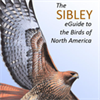
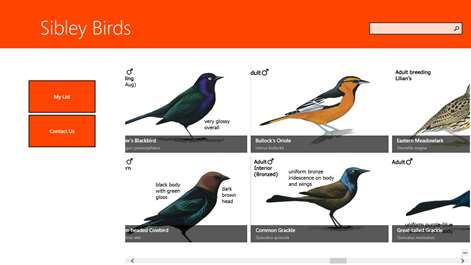
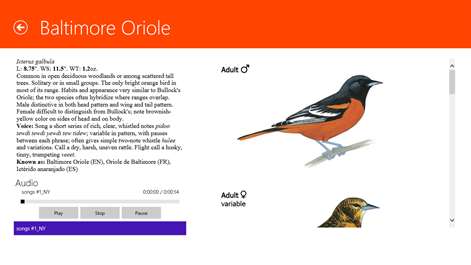











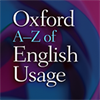






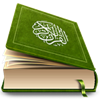

![CHEAT [GTA VC]](http://store-images.s-microsoft.com/image/apps.20234.13882414989456320.1635d783-e4a6-475b-b477-a9fcddc90ad7.fe89b73a-3238-419c-9bb3-f05aedefda67?w=100&h=100&q=60)