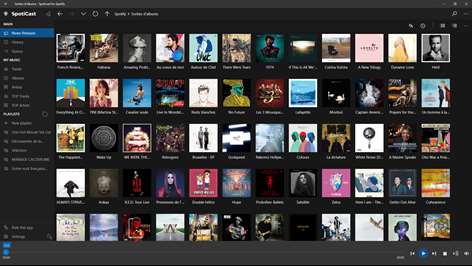Xbox One
Xbox One PC
PC Mobile device
Mobile deviceInformation
English (United States)
Description
Spoticast is your Spotify universe with Videos and Audio.
Download the app and get the full features (download excluded) for 1 day for FREE !
Play videos from the artists you follow and love, movie clips, live, covers etc. Access to your Spotify playlists and the Soptify catalog to play the best songs and even better, cast them to a device to share a great time with your friends.
If you like music, you'll love Spoticast.
13 reasons to download Spoticast:
- An Universal app (Desktop-Tablet-Smartphone-XBOX One) - Great User Interface : Classic Hamburger interface, or Modern UI for XBOX One adapted for gamepad - No need Premium Spotify account - Offline mode (download the tracks you love) - Premium only - Cast on TV : Chromecast, DLNA, AirPlay (AppleTV), Miracast, Smart TV, Internet Box, etc. - Spotify Connect with the cast button (control all your Spotify devices with Spoticast) - Remote Control Spoticast from any browser (even while you play video games on your Xbox One). - Create and manage your Spotify playlists - Customize the Search Filter (live, acoustic, remix, covers ...) - 360° videos handled with our application "Video 360" - No subscription : buy it once and enjoy it forever on all your devices ! - Play the Music in the background - An integarted audio normalizer to get the music at the same volume
People also like
Reviews
-
11/5/2016Needs background playability by Itz OG Target
For $5 I expect to be able to listen to my music while playing a game. Especially since Spotify itself has its own $10 monthly sub...
-
1/15/2017unusable by iStrangleGDK
songs no longer start and a message about 'audio task' not working displayed instead. fix it or take this app off the store. complete waste of people's money and time.
-
1/18/2018Have used Spotify since 2010 by xXCdymrtnXx
I have been using Spotify for around 7-8 years and I have used Spotify almost everyday. Spoticast brought my Spotify to my console and I am glad Webrox has done an amazing job, although some songs differ since the app just plays the audio from an online video, none the less, I can even listen to some songs that I couldn't listen to anymore since the artists take some songs off of Spotify.