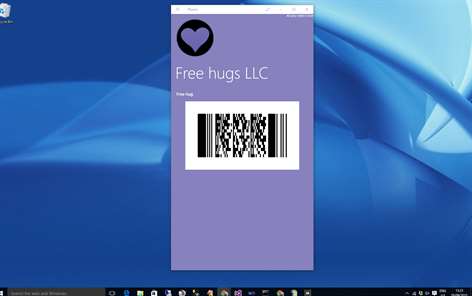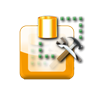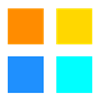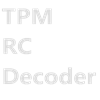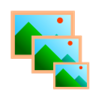PC
PCInformation
English (United States)
Description
Open an Apple Passbook Wallet file on a windows PC, by clicking on the .pkpass file.
People also like
Reviews
-
9/16/2016Do not buy by Doug
Does not work on .pkpass files.
-
10/12/2015crap by Annie
won't even install. extremely frustrating!!
-
2/25/2017Not a legitimate app by Unknown
TL;DR DOESN'T WORK. I am a Windows/Android user, who has never and will probably never use Apple products. Recently I was sent a document under the file type "pkpass." Not having heard of the file type, I searched online and I realized it was an Apple-specific file type. After reading a bunch of threads saying it would be annoying to convert the file to PDF, I searched on the Microsoft store. I found this app and downloaded. IT DOES NOT WORK. I opened my file and it just shows the title bar of the document, and the rest still says "No pass selected. Open a .pkpass file to view." I tried opening and closing, and even downloading my pkpass document again. Doesn't work.
-
10/23/2016Does NOT work! by Judy
Won't open pkpass files!
-
9/30/2016Does NOT Work! by Westy
This app doesn't even work! I even tried restarting my computer. The pkpass files will not open or display. Definitely a waste of 99 cents.
-
5/8/2016Just Doesn't Work by Melisande
I have 2 pkpass files I need to open on my PC, so I bought this app. It just doesn't open and display the files!
-
12/8/2017Useless and unworkable by Roberto
I don't like anything is useless