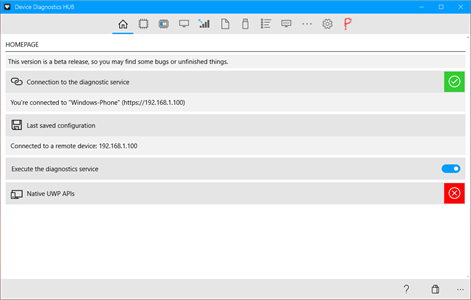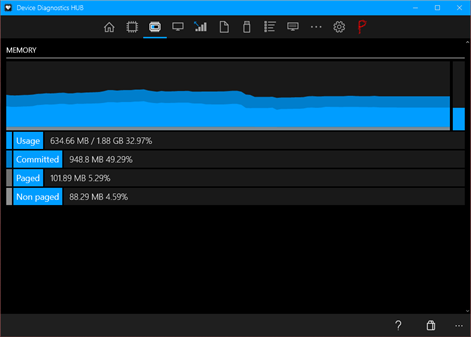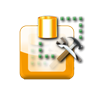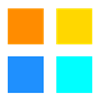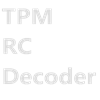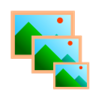PC
PC Mobile device
Mobile deviceInformation
English (United States) العربية (المملكة العربية السعودية) Български (България) Bosanski (Bosna I Hercegovina) Català (Català) Čeština (Česká Republika) Cymraeg (Y Deyrnas Unedig) Dansk (Danmark) Deutsch (Deutschland) Ελληνικά (Ελλάδα) Español (España Alfabetización Internacional) Eesti (Eesti) فارسى (ایران) Suomi (Suomi) Français (France) עברית (ישראל) हिंदी (भारत) Hrvatski (Hrvatska) Magyar (Magyarország) Bahasa Indonesia (Indonesia) Italiano (Italia) 日本語 (日本) 한국어(대한민국) Lietuvių (Lietuva) Latviešu (Latvija) Bahasa Melayu (Malaysia) Norsk Bokmål (Norge) Nederlands (Nederland) Polski (Polska) Português (Brasil) Română (România) Русский (Россия) Slovenčina (Slovenská Republika) Slovenščina (Slovenija) Српски (Србија) Srpski (Srbija) Svenska (Sverige) ไทย (ไทย) Türkçe (Türkiye) Українська (Україна) Tiếng Việt (Việt Nam) 中文(中华人民共和国) 中文(香港特別行政區)
Description
Are you an advanced user? Do you want a Task Manager, a Device Manager and more on your device? ONLY THIS APP will let you do these amazing things? More than a Task Manager, this is Device Diagnostics HUB!
This app combine the Windows Developer tools with the UWP functions to get new infos and features!
Which secrets and features you'll unlock with this app? - Know the current usage of CPU, GPU, RAM, Mass memory and Network traffic. - Turn off or Restart your device with only a button. - Optimize the RAM usage with only a button (And yes, this is really working). - Get a list of current running system processes. - Get a list of every installed app. You'll be able to close them, run them or add them to the Start menu with a customized LiveTile. - Get a list of every WiFi network near your device, with more details. - Get a tree view of every installed device. - Supports Windows 10 Desktop (from Redstone), Mobile, Xbox One (Developer Mode) and more! (IOT and Hololens need to be tested). - You can configure this app to monitor the current device or a remote device. For example, you can check the performance of your Windows Mobile from your PC and vice-versa.
Language, theme and LiveTile are customizable and, if you'll get any problem, I will be available to help you via mail or social networks!
NOTE | You'll need to follow a configuration process that may result difficult if you're not pratical with Windows or with technology. You've been warned!
People also like
Reviews
-
6/21/2016No more updates or what the only thing that by Brandon
It's not working is the ram manager cleaner process without entering app drlirectly I'll mantain the 5 star rating app but fix it I want to close app I think Redstone builds anniversary update and this app will give a great performance and optimization thanks ....
-
3/28/2016Cool by Bikash
Really cool...but would be great if real time update tile were available for monitoring
-
9/10/2017Very Good by 润良
Maybe It only support Windows 10 Moblie now。。。
-
11/7/2016Truly a developer app. by Dave
As a developer, I'd say this is pretty easy to set up. But I wouldn't recommend this on users with little knowledge about tech, etc. Good app.
-
7/1/2016very Bad by Billy
A Mandatory Tutorial? I don't need one. But still cant bypass without it? Easier to remove the app.
-
4/28/2016NOT FOR PCs!!!!! by Kelsey
I would give this Rating a 0 STAR (if I could)!!! This App says that it ONLY SUPPORTS "Phones and (maybe) IOT"!!! Why in the HECK would it say that it's for a PC, when it's REALLY NOT?! I Would Recommend NOT to Download it, Especially since you're NOT ABLE TO USE IT if you have a PC.