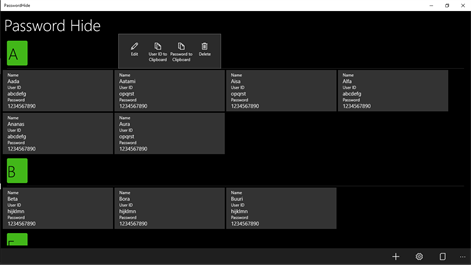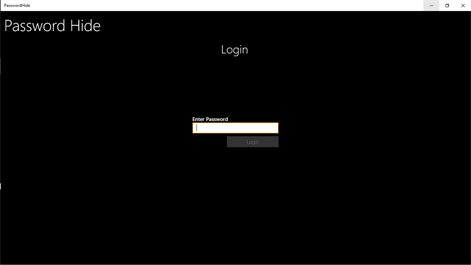PC
PC Mobile device
Mobile deviceInformation
English (United States) Suomi (Suomi)
Description
Password Hide is application to store user IDs and passwords safely. They are stored in encrypted format using 256bit AES algorithm. Application has possibility to generate passwords automatically.
Encrypted data file can be backed up to file. To import or export passwords, its possible to save them in CSV (comma separated values) format to file. In CSV format passwords are in clear text. Using CSV file it is possible to import passwords from other systems.
Application synchronizes password between multiple computers. If data is modified at other device, difference between local and other data is shown. User can selects which devices data is loaded. Exporting and Importing using OneDrive it is possible to share password also with Windows Phone 8.0 version of application.
People also like
Reviews
-
2/3/2016Nice app by John
This app both generates and then hides passwords. The user creates a master password to get into the app where the data is stored. There are two data fields the user fills in. 1. Name of the site (your bank for example) 2. The user name for that site Then the app generates a random password for that site and user name. This is hidden once the app is closed and the main password must be used to get back in to read it. I was actually looking for a simple "vault" to hide the passwords I already have. It will do this as well. It will generate some nice difficult passwords and the user sets the length in settings. You can have anything from 8 to 24 character long passwords. Very nice. There are no adds in the version I tested. Thank you for that! Highly Recommended especially for folks who use weak passwords or leave them on scraps of paper lying on their desk! I have yet to test the export function but it is a great feature (if it works).
-
7/12/2016Great! by David
Syncing between devices works great! Only thing I'm missing is Windows Hello support. Desktop version doesn't trigger firewall, so that's comforting. Great password manager!
-
9/11/2015How do you use it? How do you uninstall it! by Ron
Like many "apps" there no info on it's use. Your just have to already know I guess...
-
11/21/2016No uninstall. by Kevin
So how do I get rid of it.
-
11/7/2017Need more feature by Samir
It's a good app i've been using but feels like there is not enough thing to keep. need the feature of saving images as well and more field to keep(there are only 3 now), let's say add field feature and we give the heading and descriptions. Thanks for the app
-
5/24/2017Good by Dmitriy
Very simple and good app, all work goof