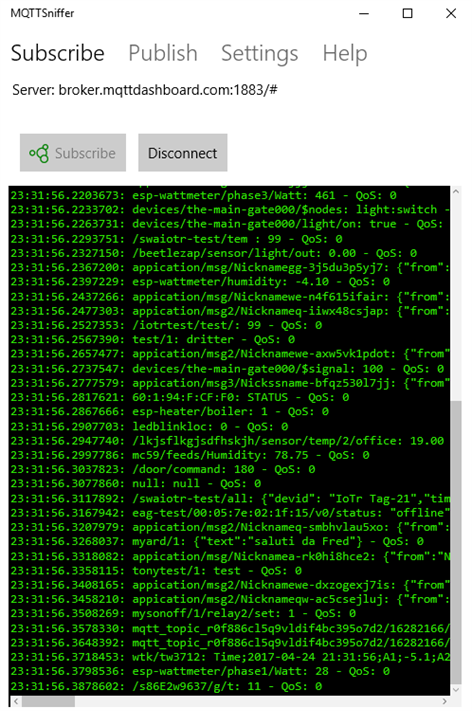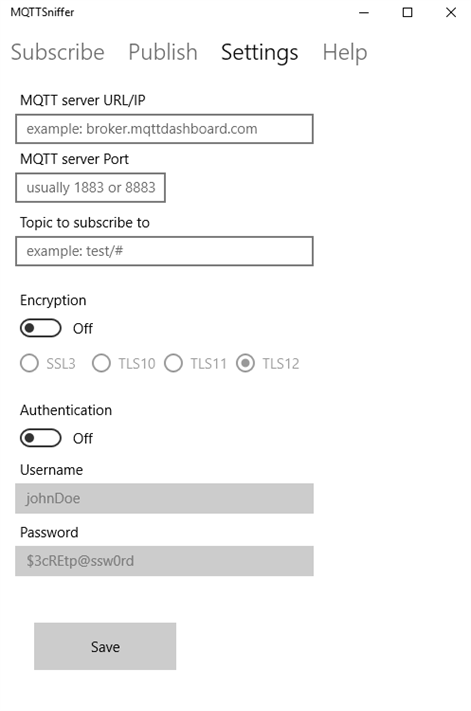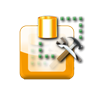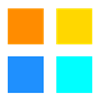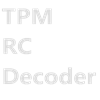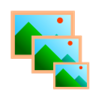Xbox One
Xbox One PC
PC Mobile device
Mobile deviceInformation
English (United States)
Description
Small MQTT client/sniffer
Displays incoming messages from a MQTT broker in a scrolling console window and allows for publishing or subscribing to single topics. Useful for debugging purposes when working with MQTT setups. Uses MQTT protocol version 3.1.1. Supports QoS and "Retain" flags. Can subscribe to wildcard ("#","+") topics. Supports authentication via user/password, and transport encryption over SSL/TLS.
NOT IMPLEMENTED are: Certificate-based client authentication, WebSocket protocol, or the (old) MQTT protocol version 2.4.
Usage: input your desired MQTT broker address (URL or IP) and port into the "Settings" tab, and define a topic. Click "save" and you will be taken to the "Subscribe" tab, where you can connect or disconnect to the MQTT broker. Messages are shown in realtime.
Notes: Subscribing to "#" (wildcard, all topics) on a public MQTT broker might result in the app's responsiveness becoming sluggish due to the amount of messages it needs to process, and might require to close and re-start the app. Subscribing to all (wildcard) topics on a public broker (as shown in the screenshot) is therefore not advised.
Due to app container restrictions on windows 10, you can NOT use this app to connect to a broker running on the same machine - only connections to other machines are posssible.
People also like
Reviews
-
8/9/2017Simple but works great! by Bill
First app I actually purchased in ages. Bob, who rated this 1.0 must have not looked for the settings heading at the top of the page, where you can easily set the broker URL and port with ease. If you are playing or working with MQTT, this is a very useful tool
-
4/18/2017Doesn't work by Bob
I started the app at the end of the install. It came up and I clicked connect, expecting to be prompted for a host, but it just connected (to something, don't know what) then the app froze. When I got rid of the frozen screen (show desktop) I couldn't find any trace of the app on my computer, not with Cortana, control panel, nothing. So, back to the store, re-installed. Host is specified under Subscribe (not connect) but there is no place to enter any credentials so it can't connect to my host. AND I paid 0.99 for the stupid thing. Totally sucks!