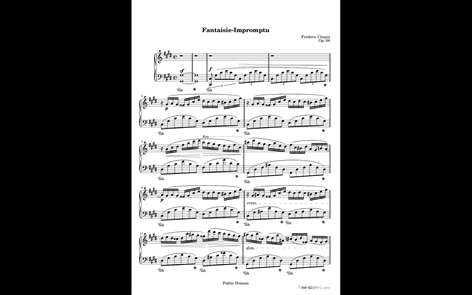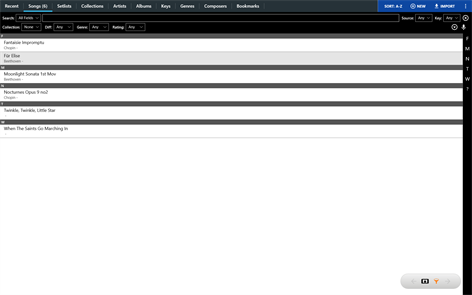PC
PC Mobile device
Mobile deviceInformation
English (United States) Čeština (Česká Republika) Dansk (Danmark) Deutsch (Deutschland) Español (España Alfabetización Internacional) Suomi (Suomi) Français (France) Italiano (Italia) 日本語 (日本) Norsk Bokmål (Norge) Nederlands (Nederland)
Description
MobileSheets is the ultimate sheet music reader for Windows 10 devices. It frees you from having to lug around books and binders, and gives you the ability to access any score in your library in seconds. It also comes with a number of powerful features for musicians including: - Multiple modes of operation including two pages side-by-side, half page turns, and vertically scrolling pages. - Hands-free page turns using any bluetooth or usb devices (including two and four pedal models), or through the automatic scrolling feature - Annotations for marking up music including support for freeform drawing, basic shapes, text and stamps - A custom audio player for playing audio tracks with your scores. Audio player supports a-b looping and multiple sizes. - A metronome with multiple display modes and sound effects - Bookmarks for quick and easy access to sections in scores - Link points for handling repeats and quickly jumping between pages - Support for multiple file types including images, PDFs, text files and chord pro files. - The ability to transpose chords in text and chord pro files. - Manual and automatic cropping to completely eliminate unnecessary margins - Support for setlists and collections to efficiently group songs for playback. - Powerful library management features with a huge list of supported metadata fields, giving you complete control over the data in your library Give MobileSheets a try today and experience the freedom of having all your scores just a simple tap away. NOTE: This application does not include any sheet music - you must provide your own. A 1 day trial is available so the app can be tested before purchase.
A companion app is available for Windows that can be used to manage the library of a connected device. It can be downloaded here: http://www.zubersoft.com/mobilesheets/companion.html
People also like
Reviews
-
2/8/2017Finally for Windows!!! by Michelle
I've been using MobileSheets in professional performance for maybe two years now, ever since giving up on my tiny iPad in favor of a larger screened Android tablet (before the Pro was a thing). It's not as pretty or intuitive as Forscore, but it does everything a music reader needs to do - crop, bookmark, separate larger PDF collections into individual songs, setlists, good library organization, bt foot pedal support, half page turns, and good annotation tools. The release of this for Windows was the tipping point to upgrading to a surface book as well and I'm very happy with this set up. I have my entire library in a screen that's basically the same size as the paper music. Update: I've used this in rehearsal for the first time last night, and I was less impressed. I'm running it on a core i5 Surfacebook and it is laggy and glitchy compared to my much older HP Pro Slate 12 (Android). Hopefully the windows performance catches up to the Android app.
-
5/18/2017Great app, but one little flaw by Susan
I love this app, I'm a cellist, and have loaded a ton of music into this. The only problem, is sometimes it won't open unless I have an Internet connection. What happens if I am at a gig and can't get an internet signal and can't get my music to show up? Please fix this bug! Otherwise, it is perfect.
-
6/14/2017Great program by scott
I have used an android version for years works great, love it, 5stars! , Got a larger screen windows tablet and thought i would try the windows version. Epic failure 1st time I try to use this because it fails to load unless you have a wifi connection! First they said it was a bug in windows, then that i had changed file permissions (which i hadn't and this was installed on a brand new computer only 3 days old) I was able to recreate the problem just by turning off wifi however over the last week i have not been able to duplicate the problem and it has seamed to have vanished. Perhaps it is some part of activating the app with the app store (requiring the app store to be online) because i found events "Activation of app 41730Zubersoft.MobileSheets_ys1c8ct2g6ypr!App failed with error: Unknown HResult Error code: 0x803f9008 ." at the same time. Perhaps the app was finally activated with out error?? Who knows but at least i can report i can't duplicate the problem any longer.