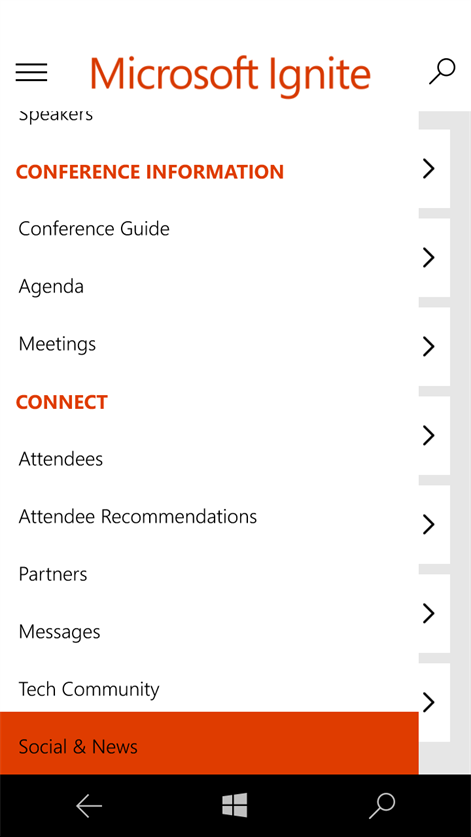PC
PC Mobile device
Mobile deviceInformation
English (United States)
Description
Download the Microsoft Ignite official mobile app - open to registered attendees only.
This essential event app allows you to build your personal agenda, search 1000+ hours of content, view session details, submit session feedback, network with fellow attendees, and much more.
Log in with the e-mail account address and the password associated with your conference registration.
Features Include: My Conference: Your personal list of sessions, speakers, partners, and attendees in one place. Event Notifications: Important messages from the event managers on event updates and special announcements Session Scheduler: View and search the full conference session list. Conference Guide: Find important event information and read about key event highlights Maps: Find your way around the venues. Attendees: Search, message and network with fellow attendees Partners: Find sponsors & exhibitors you want to meet. Social & News: Read current news and follow and join the conversation through our social channels.
For more information about Microsoft Ignite, visit the Microsoft Ignite website: http://ignite.microsoft.com/
People also like
Reviews
-
5/8/2015by Bert
Great update for the last day of the conference!!
-
4/29/2015by Mark
My Conference causes the application to exit. I've already established a schedule and yet I cannot view it from this application.
-
4/29/2015by Dima
It crashes after clicking to almost any link. My conference, view my favorites, resuming all lead to a crash. My schedule list is incomplete. View Schedule shows a blank page. Has it been tested?
-
10/3/2016Worked like a champ by Kevin
Easy to use and kept me on schedule. Would liked it to filter my schedule automatically by day so I would not have to scroll and scroll as the week went on. Ex. Once the Monday sessions were over, they no longer appear.
-
9/23/2016You'd think an MS app would work on an MS phone. by Courtney
It took several attempts but finally installed. It looks nice but loads MUCH slower than the ios version. Mostly it is functional but the feature to click on the location of a session and see it on a map is completely missing. Comparing it against my friend's iPhone is a bummer.
-
5/8/2015by Damien
This application does not start on a Lumia 625.