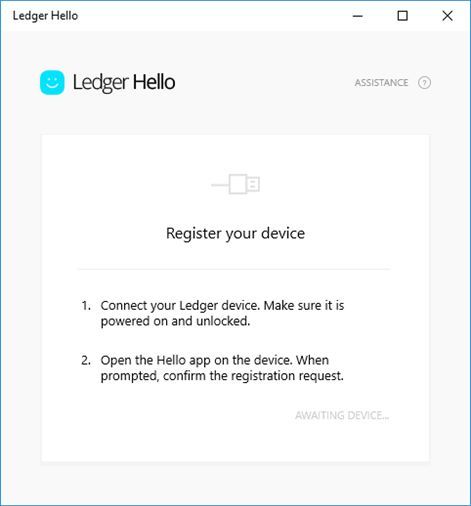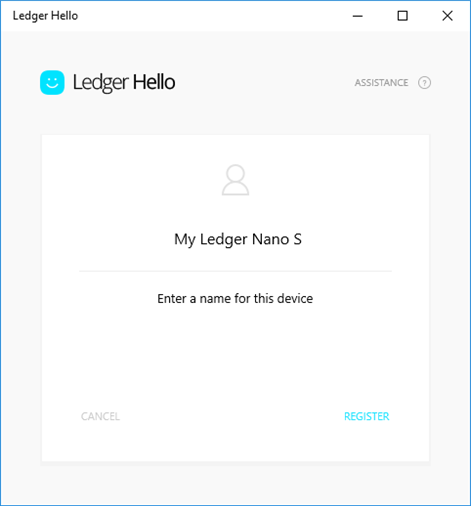PC
PC Mobile device
Mobile deviceInformation
English (United States)
Description
Use your Ledger Nano S to protect your Windows 10 account. Using Ledger Hello, you can authenticate with confidence on your Windows 10 workstation. Simply register your Ledger Nano S on the app (you can register up to 5 devices). Once registered you can use your Ledger Nano S to unlock your workstation, by plugging it in an available USB port, or by pressing a key on your workstation keyboard, if the Ledger Nano S is already plugged in. You can lock your workstation by plugging out your Ledger Nano S. Ledger Nano S is protected by a user defined PIN code.
Ledger Nano S is a Bitcoin, Ethereum and Altcoins hardware wallet, based on robust safety features for storing cryptographic assets and securing digital payments. It connects to any computer (USB) and embeds a secure OLED display to double-check and confirm each transaction with a single tap on its side buttons. Visit https://www.ledgerwallet.com/products/ledger-nano-s to order.
People also like
Reviews
-
7/22/2017USB Port BLUE by angel
I don't like being listed by the PC's owner's name. This USB Port should be posted as Steve Jacobs
-
11/2/2017Just crashes by Lyu
I can't even say I like because the instant I registered the Ledger nano s this program just crashed. After a reinstall still crashes. :(