Keyboard Shortcuts for MS Office 2013-simpleNeasyApp by WAGmob
 PC
PCInformation
English (United States)
Description
WAGmob: An app platform for learning, teaching and training is offering DISCOUNT for a limited time only.Download today!!!
WAGmob brings you simpleNeasy, on-the-go learning app for "Keyboard Shortcuts for MS Office 2013".
You have limited access to the content provided.
In this mode you can access 2 tutorials and 1 set of flashcards.
For full access to the content, please purchase this application.
You can purchase "Keyboard Shortcuts for Word 2013, Keyboard Shortcuts for PowerPoint 2013 and Keyboard Shortcuts for Excel 2013" application from within this app just for $1.49 each.
The app provides:
1. Snack sized chapters for easy learning. 2. Bite sized flashcards to memorize key concepts.
Appropriate for all ages and professions.
This app provides a quick summary of essential concepts in Keyboard Shortcuts for Word 2013, Keyboard Shortcuts for PowerPoint 2013 and Keyboard Shortcuts for Excel 2013 via easy to grasp snack sized chapters:
"Keyboard Shortcuts for Word 2013" includes:
Manage Word Documents, Navigate within Documents, Select Text, Edit Documents, Formatting, Manage Word View, Tables, Review Documents, Search and replace, Fields.
"Keyboard Shortcuts for PowerPoint 2013" includes:
Formatting and alignment, Move around in text, Move around in and work on tables, Access and use task panes, Select text and objects, Work with selection pane, Run a presentation, Use dialog boxes, Work with themes and backgrounds, Help window.
"Keyboard Shortcuts for Excel 2013" includes:
Navigate inside worksheets, Format cells, Various excel features, Auto filter, Manage multiple worksheets, Edit active or selected cells, Number formats, Select cells, Select and edit inside cells, Hide and show elements.
About WAGmob apps:
1) A companion app for on-the-go, bite-sized learning. 2) Over Three million paying customers from 175+ countries.
Why WAGmob apps: 1) Beautifully simple, Amazingly easy, Massive selection of apps. 2) Effective, Engaging and Entertaining apps. 3) An incredible value for money. Lifetime of free updates!
WAGmob Vision : simpleNeasy apps for a lifetime of on-the-go learning.
WAGmob Mission : A simpleNeasy WAGmob app in every hand.
WAGmob Platform: A unique platform to create and publish your own apps & e-Books.
Please visit us at www.wagmob.com or write to us at [email protected].
We would love to improve our app and app platform.
People also like
Reviews
-
9/21/2015Should be free or 3rd party ads, no trap-in-app charges by Raymond
The positive star that I gave this application would have been five stars IF they did not attempt to sell free information. Five stars would have been available because I could access an independent app separate from Office software to see the shortcuts in one spot. I could accept 3rd party advertising, but to find a way to charge for something already free is ludicrous.
-
6/29/2017its very useful to us by Brac
its write an any articles and words if needs so need to easy use for user
-
4/12/2017helpful by J
I like this app for ms office help















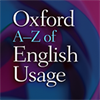






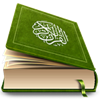

![CHEAT [GTA VC]](http://store-images.s-microsoft.com/image/apps.20234.13882414989456320.1635d783-e4a6-475b-b477-a9fcddc90ad7.fe89b73a-3238-419c-9bb3-f05aedefda67?w=100&h=100&q=60)