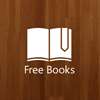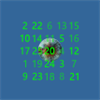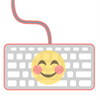Mobile device
Mobile deviceInformation
English (United States)
Description
Watch videos in a luxurious virtual home theater. 5 theaters included, plus an empty black void theater. Easily switch between them without stopping the video.
This app is designed to play videos in a virtual reality home theater environment using a Gear/Cardboard style VR headset. You can play videos that are stored on your phone, or streamed over your network with VLC Media Player from your desktop, laptop, tablet, or any other capable device.
When streaming from a PC, you can watch almost any video that VLC can play, or stream your whole desktop to see anything on your screen, like videos playing in a browser or other programs.
Download my VLC stream helper app for PC to easily stream files, or your desktop view, with just a few clicks. You can also create a stream manually, or use other programs such as FFMPEG.
The help page in the app contains links to downloads and detailed support information.
Things to note:
1. The app starts in trial mode, and the full version unlock is available for $2.99 as an in-app purchase. All features are available in trial mode except for saving favorite stream URL's. While in trial mode, a nag screen will appear and videos will close every 5 minutes while the app is running.
2. A high-end phone is required for using this app. Running the app on less powerful phones may work in some cases, or it may result in the app crashing or failing to load videos. This is usually due to the phone running out of memory while trying to complete a task. Please test that your phone can load videos before purchasing the app. If you're able to load videos, but the performance is sluggish, try lowering the graphics settings, and if streaming, lower the resolution scaling and/or framerate of the stream.
3. The app requires that your phone has a gyroscope for head tracking. This means that phones such as the Lumia 640, 640XL, 730, 735, etc will not be able to move the view. I will try to add accelerometer support soon.
3. If you experience screen tearing, where you see a line in the video during fast motion, try changing the v-sync setting. Lowering anti-aliasing can also help.
4. Desktop streaming is intended only for watching video. Depending on the computer, there is a delay of at least one second between the PC and phone, so it's not very practical for real-time interaction with the PC. Desktop streaming doesn't work properly with some versions of VLC. I recommend version 2.1.5 for desktop streaming, but the latest version will work fine for streaming files.
Features:
Multiple theaters Switch between 5 different virtual home theaters or the empty void theater at any time, even while the video is playing
Desktop streaming Stream videos from your computer, or stream your entire desktop view into your virtual theater
Easy alignment Center guide line toggles on and off to help center phone in headset
Gyro lock Lock the view in one direction, or unlock for free VR movement
Center view button Use this to reset the viewing direction to point at the screen
Barrel distortion Enable or disable distortion depending on your preference
Quality settings Real-time control of graphics settings to help get the best results for your phone
Field of view You can adjust the field of view to make the movie screen appear larger or smaller
Favorites Save your most common stream URLs so you don't have to type the same URL next time. You only need one URL for each PC, and you can watch all your videos and stream the desktop with the same URL.
Support Links are included to get support if you have problems. Tutorials are also linked as well as my VLC Stream Helper app for PC
Note about power: This app will be fairly power hungry, so make sure you have a good charge, or keep your device plugged in while watching.
Note about screen drift: The view may drift slowly in one direction or another. This is due to the phone's sensors not being precise enough for VR head tracking. The problem varies from device to device. You can use the gyro lock function to lock the view in place, or use the center view button to re-orient your view.
Note about video formats and compression: This app is compatible with most common video formats, however, some formats that use high compression may cause degraded performance in the app due to the increased processing power needed to decode the video. HEVC 265 format is not supported due to the fact that most Windows phones lack the hardware necessary to decode these videos. A few of the highest-end Windows phones do have the ability to play these videos with some apps, but since this app also requires significant power to generate the virtual environment, playback of H.265 videos is still not officially supported by this app. You can use video conversion programs such as VLC, FFMPEG, or Handbrake to convert H.265 videos to other formats for use in this app.
I will update the app as i find bugs and add features. Please don't hesitate to contact me if you encounter bugs, or have any questions or comments. See the help page of the app menu for more info.
People also like
Reviews
-
8/12/2017Sound distortion lumia 950xl by Riaan
It seems okay except for sound distortion
-
6/25/2017Good but... by Gerardo
Good but video playback is pretty slow and low fps on Microsoft Lumia 950