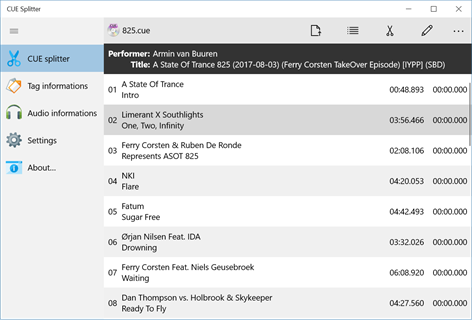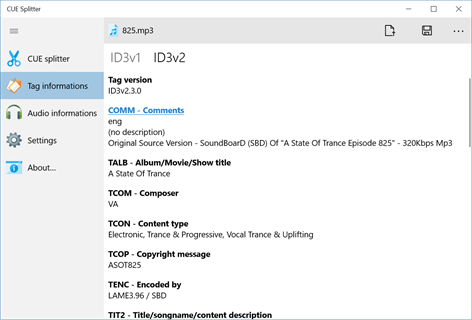PC
PC Mobile device
Mobile deviceInformation
English (United States) Italiano (Italia)
Description
CUE Splitter is a freeware tool that splits a single big audio file, mostly an album or a compilation, into the relative individual tracks, using the informations contained in the associated "CUE Sheet" file. Sometimes you can find a big compressed music file (for example MP3, APE, FLAC, OGG, WAV, WMA, etc.) equipped with a small .cue text file that contains all the details about internal tracks: title, artist, duration, and so on. Usually these couple of files are generated by programs like EAC (Exact Audio Copy), foobar2000, BPM Studio, GoldWave or similar. With CUE Splitter you can split music tracks without decode/re-encode any audio data! Moreover output files are automatically named using a user-defined "file mask" string and their tags are filled with informations extracted from "CUE Sheet".
People also like
Reviews
-
10/15/2017Trusted Folders nightmare by Dennis
I think I'll stick with 1.2. This Trusted Folders thing makes it to where I don't have permission to split files into the original folder where the combined FLAC file is located, even though I set everything up in the Settings. It's all such a hassle. I booted 1.2 back up and did it in a matter of seconds.
-
11/4/2017Will not save file masks by Santiago
This is a nightmare to configure and won't save the personalized file masks, so you have to create them again every time you run the program. I will go back to the good old desktop version, which doesn' t work for 96kHz or above files, but otherwise is a good choice, though imho Foobar2000 is still better.
-
11/12/2017No drag and drop anymore? by Mark
This new Windows store edition makes the program harder to use... I'll stick with the old version, thanks.