PC
PCInformation
English (United States) Български (България) Deutsch (Deutschland) Español (España Alfabetización Internacional) Français (France) Հայերեն (Հայաստան) Italiano (Italia) Polski (Polska) Русский (Россия) Українська (Україна) 中文(中华人民共和国) 中文(台灣)
Description
Thousands of free books in EPUB, MOBI, FB2, PDF, TXT formats at your fingertips.
Thousands of free books from multiple sources of open publications, such as Guttenberg, Flibusta, FeedBooks, FreeBooks, ManyBooks, etc. Customizable OPDS catalog browser available to download books. Can import books from local files and by direct web URLs.
Great reading experience with quality fonts from a customizable font list, font size and font family selection, animated page turning, quick page formatting for different orientations. Margins and line spacing settings. Night reading mode. Convenient page navigation using table of contents, reading progress bar, hyperlinks, bookmarks, page turning history.
Book library organizer allows with different ways of sorting and grouping (by authors, genres, titles, sizes, publishing time, download time). Most recently read books are easily available using "I am reading" list.
Allows for the reader to set bookmarks, highlight pieces of text with different colors and add notes. Can copy and share individual highlights and quotes as well as the whole collection of marks from a book.
Uses Windows8 contracts for sharing book links between apps such as Mail or Quick Note - into or out of your library.
People also like
Reviews
-
6/1/2014Excellent!! Exactly what I need!! Jw.org by Jeffrey
I was looking for an app to study publications from jw.org (ie study edition of the Watchtower). I have looked at every app like this in the store and each other one is lacking something or other. This allows me to batch import, it will read PDF and epub both, highlight is easy and functional, and epub links work great. Excellent app dev. Great work.
-
9/27/2014It's very good. by Cameron
Of the epub readers in the store, this is one of the best. It actually supports styling, unlike most of the other readers, although there are a couple of bugs. Photos work ok, but there doesn't seem to be an option to bring them up for viewing - you must zoom the entire page. The voice option is very interesting but the controls don't work well in snapped mode. No built in dictionary. Doesn't support continuous scrolling or multiple columns like IE's reading mode. Footnotes are treated like links, which is ok, but not as nice as a popup system like Bookviser. It would be great if it were available as a universal app for Windows phone too, especially if it had some sort of synchronization service. There isn't any special pen support for note taking. No printing support either. Overall, it's probably the best reader out there. It just looks a bit rough around the edges. This is definitely the best one in the store though.
-
11/9/2015Good e-reader app by Sherry
Ads are too expensive to remove, however they are not too intrusive. I love the cloud sync feature as I use two different devices and this makes both libraries completely organized. The app itself is nicely customizable and the reading experience is enjoyable due to several themes. It's the best reader app on Windows. I just wish it would show the series order of books as I tag them in Calibre.
-
5/20/2017Easily the best ereader for windows by Nyahbhinghi
Book Bazaar is easily the best ereaders on the windows platform. I have updated my ratings because most of the issues are fixed. However, it still fails to render and load some of my epubs., Secondly, It is slow loading the books/magazines. It does not have a refresh option when you add new books or remove old ones, you will have to manually remove or add them. There is no companion app for the Desktop users. Overall, I am very impress with this app and as it is grows and keeps getting better I hope everything will be resolve with the above mention quirks which may be consider petty. Thanks.
-
11/21/2016Refuses to even open and be used by Melissa
Up until recently, Book Bazaar Reader worked flawlessly. But now it crashes the moment it attempts to load and nothing I do works. I've even uninstalled it and reinstalled the app...
-
8/30/2014Superb E-Book Reader by David
I really like how it treats PDFs nearly the same as MOBI files in that it pulls the cover page as the book's icon. And if you have large libraries, you'll like all the sorting, grouping, and filtering capabilities found here. It doesn't crash, has many page-viewing options, and the ads in the free version are off to the side in the library view only. This is the e-reader I use on my Surface RT after trying several others.
-
8/23/2016Needs one improvement by Samantha
This is a great e-reader. I have tried about four others and none of them come close to being as good as this one. My only complaint is that it only lets you add one book at a time instead of an entire folder. This is useful if you have a lot of books you want to add to your library quickly. This app would be a 5/5 if an update with the option to add a folder of files becomes available.
-
8/21/2014Very good app but I have a few issues by Luis
I really like this app, however, I have 2 big issues with this app. 1. It does not have continuous scroll. It scrolls like page by page, in sections. If this can have a continuous scroll up when your tablet it vertical or even horizontal would be great. 2. It bothers me very much that a chapter or an article of a magazine does not start on the top of a pg. If an article ends half way down the pg the next chapter or article is right under it. Most apps I have used, even the bad ones, at least breaks up each chapter and article. Please fix. 3. A great add on for a later update would be if links could pop up half way in the middle of a pg, in a box. But bigger links that take you to an article or different chapter of a book, then it just takes you there. Other than that this a great app. I love how you can make categories for your books and magazines. Nice layout


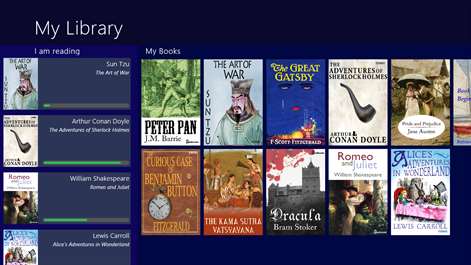












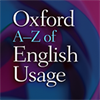






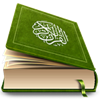

![CHEAT [GTA VC]](http://store-images.s-microsoft.com/image/apps.20234.13882414989456320.1635d783-e4a6-475b-b477-a9fcddc90ad7.fe89b73a-3238-419c-9bb3-f05aedefda67?w=100&h=100&q=60)