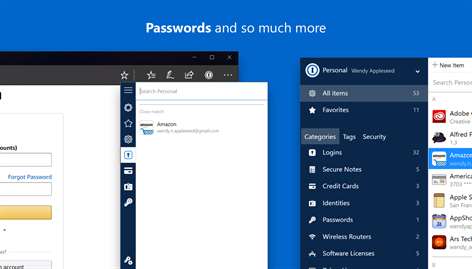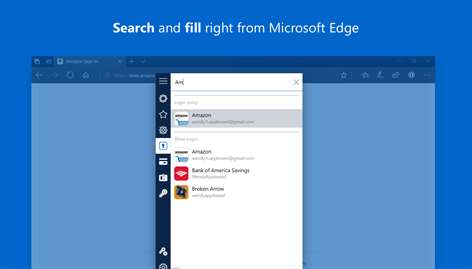PC
PCInformation
English (United States)
Description
Introducing the best ever 1Password sidekick for Microsoft Edge!
Using this 1Password extension for Microsoft Edge, you can fill your sensitive information with a single click. Save even more time by letting 1Password automatically fill identities and credit card information for you. Use the 1Password secure password generator to create and save incredibly strong, unique passwords for every site, app, and service.
Note: 1Password browser extension for Microsoft Edge requires 1Password for Windows 6.7+.
People also like
Reviews
-
7/30/2016need to create a new 1password account to edit anything by Dale
This was totally unclear; you cannot edit an existing DropBox vault. You have to create a 1password account, import the data, and then you get editing functionality. Documentation needs to improve!
-
6/21/2016Still has a long way to go... but its great it exists!! by Roy
I'm very happy 1password is being developed for win10. I am a teams member and longtime user on mac and ios devices. I would be ditching it for something crossplatform (which I was fearing) but I'm very happy its coming along. My review, however, is my feeling of how complete it is at the moment. I feel that new releases often come quite slowly. I had to uninstall my previous version when this one upgraded from the app store which was a bit cumbersome (I dont mind, but I can see my mom ringing me up to ask for help in a similar scenario)... I also had problems reading a QR code. It gave an error (I checked and both cameras are working as expected)... I also would love to see some sort of windows hello integration as its quite tedious to put in my entire pin all the time... Finally browser extensions really need a facelift (as you may have guessed i'm using 1p4 along with 1p6 to complete the features)
-
7/4/2016Finally a worthy companion to iPhone and Mac versions by Mark
I'm curious to see how the sales model will work with this app. I feel like I should not have to pay for a version on each computer. Nevertheless, this app was a long time coming.. been stuck with 1Password 4 for far too long on Windows! It would also be nice to see a browser extension capability for the universal app.