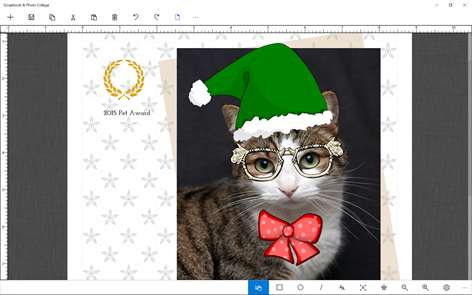PC
PCInformation
English (United States)
Description
Scrapbook & Photo Collage is a WYSIWYG scrapbook designer and photo collage printing app. It allows you to easily layout your photos and add decorative embellishments for printing. An image can also be generated for sharing on your social media.
The app is equipped more than 80 templates, craft papers, textures and photos; over 60 handpicked fonts; over 100 cliparts; and over 500 scalable embellishments such as snowflakes, wreaths, stars, symbols and icons that can be used in scrapbook design. Together with the WYSIWYG designer, this powerful app allows you to create stunningly beautiful scrapbook pages and photo prints quickly and creatively.
Most of the scrapbook templates or photo layouts in the app are available in A4 and Letter size. This makes the app uniquely different from other apps as it enables you to print your layout easily on desktop printers. The templates automatically spice up the blank space around the photos containing your beautiful memories and creations on common paper size. Besides A4 and Letter size, the app is also equipped with a Page customization wizard to allow you to specify 3R, 4R, 12in x 12in and other desired sizes.
On a last note, we definitely have fun developing the app and we hope you enjoy using it too.
People also like
Reviews
-
8/21/2016No obvious way to lock aspect ratios of images by Dan
Added a photo to a new scrapbook, and it immediate made the photo fit to the precise dimensions of the box it forced me to draw. Adding a way to fix the aspect ratio of objects would make this app 100% more useful.
-
5/13/2015perfect for pgs for small children, nothing older by carol
not enough clip art to make it worth the cost. also the clip art is all too cute, nothing for a scrap book page for someone older than 10. very disappointed in this app.
-
8/5/2017Cant use scrapbook program to add actual photgraph by S L
I am not able to figure out how to add a photo in order to be able to use this .
-
4/17/2017Perfect App! But... You can only make 1 page by Fernando
You can only make 1 page at a time.. We have to work like this... Make one scrap page, save... Create new "Scrap Book", make 1 page... Save... keep doing that over and over 20x times to have a full scrap book... Should have been called "Scrap a Single Page" if it has only one page. A book is supposed to allow more than 1 page. I have been looking for this app for years, now that I found, I can only do 1 page. :( DEVS: Please guys! I just bought it, please add a feature to work with several pages! Even if it has a maximum of just 20 because of MB's size, Memory reasons etc. That would make this a 5/5! Also, I wish I could have the tape thing to put on images, like the icon of the app shows. But this is just a nostalgia idea, not really needed. lol
-
11/6/2016Not at all intuitive by KW
I don't have time to try to figure out a program that doesn't offer any help at all. pfffft
-
8/9/2016Would give 5 stars if you could share digitally. by brandi
Easy to use once you figure it out. The only thing I really need is to be able to share on social media sites without having to print it out and scan it. Maybe there is a way and I'm just not seeing it?
-
2/28/2016Insufficient Instruction on adding Pix by William
Only info I saw was "click the photo icon on the scrapbook page, and drag&drop a picture". I do this, but when I drag the pic over, I get the Red Circle & Slash symbol. Is the file too large? Is it the wrong format? What formats/sizes are supported? Am I missing a step? The 'quick start video' is a joke. I feel like I wasted my $4.00 on an app that is NOT very intuitive and with virtually NO instructions.