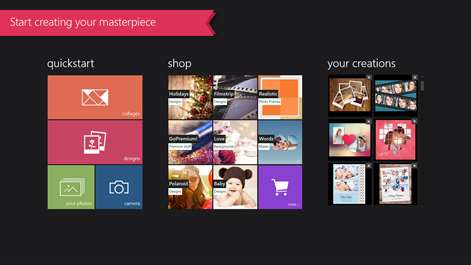PC
PC Mobile device
Mobile deviceInformation
English (United States) Deutsch (Deutschland) Español (España Alfabetización Internacional) Italiano (Italia) Português (Brasil) Русский (Россия) 中文(中华人民共和国) 日本語 (日本)
Description
Create fantastic looking collages of your photos with Phototastic!
The app packed with unlimited possibilities for creating your perfect photo collage! Keep it simple using a classic design or get fancy with our one of our uniquely designed templates. With 100's to choose you'll never get bored!
For the finishing touch apply a photo effect, some stickers and text.
Phototastic is the #1 choice for a collage app on Windows!
People also like
Reviews
-
6/8/2017TWO REQUESTS, PLEASE: by Mary B
When choosing a background I have the option to load a picture as the background (great feature, I have to say) so I've collected pics of different single color textures, mainly shiny metallic, that look great as a background. I would LOVE to be able to do the same with the outside border frame and photo frames, so I'm making this request. A frame that I can load my own pic on and also change the color of that pic (like I can with the background) would be AWESOME. I use Phototastic Collage a great deal to compile collages that I then insert into my Puzzle Gallery app and make puzzles out of. It's so much fun! I use photos that are too small to use as puzzles by themselves, but still very pretty pictures. The photos are gorgeous, but the background and frames pale in comparison. DO YOU THINK YOU COULD HELP ME OUT WITH THESE REQUESTS? I really get a lot of enjoyment from this app. I still give it 5 stars. And I highly recommend it. Fingers crossed...
-
10/11/2015Not Free by Jeani
After opening it.. you get 20% of the features... collage maxes at 3 pictures.. they require you to purchase an upgraded version to have access to do more. hate being tricked into downloading apps.. just be honest up front.
-
9/22/2015disapointing by Kim
Hate when apps say they are free, but when you try to use them all the "good stuff" is locked. On this one you can't make a college with more than 4 photos without paying to "unlock" the other templates. I can put 4 photos on a page without needing an app to arrange them.
-
7/3/2016Love the collage choices and the photo effects. by Maria
I'm a designer and photographer and this is one of the apps I use the most.
-
11/3/2015Fun and works great by Bernie
Enjoy working with this app, but it would be so much better if you could drag and drop photos from a folder. Not being able to do this really limits the usefulness of the app.
-
9/26/2015Phototastic is fantastic by Patti
Easy to use with a great deal of options in collages. I really like the options for adding text and stickers with borders What I do not like is that although it does have many options for collage windows they skip from 22 to 25 and for what we do with it limits us at times but it is a small price to pay or not to pay since it is a mostly free program- you can upgrade to what we did but even without the upgrades it is a great program
-
8/16/2017Love it! by Laura
I use Phototastic Collage often to create posts for social media. I love the variety of fonts and collage options. My one complaint would be having to buy each upgrade. But there is plenty to do without buying any of them.