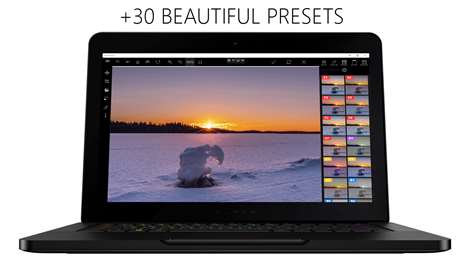PC
PC Mobile device
Mobile deviceInformation
English (United States)
Description
Fhotoroom is one of the most advanced non-destructive image editors that utilizes a completely unique way of editing photos. With a common and friendly user interface, fhotoroom's unique method of photo editing allows for larger previews and faster interactive editing making photo editing and experimenting a joy even with large photos.
Share your photos with one of the fast growing community of photography lovers, where every member joined because they wanted to be part of a great community rather than forced just to get access to the most powerful photo app.
EDITING - Full Exif and GPS Metadata support. - Import or Replace Metadata - Support for File Formats JPG, JXR, WDP, PNG, DNG, CR2, CRW, NEF, 3FR, MEF, RW2, RAW, ORF, PEF, ARW, SR2, KDC, DCR, RAF, MRW, MDC, SRF, SRW, X3F, TIF, TIFF, ERF, and IIQ. (Some formats only supported with purchase of the complete collection). - Editing tools like Curves, Crop, Resize, Rotate, Color Correction, Exposure Correction and more. - Interactive Editing for the highest level of control and accuracy. - HDR Filter - Denoise and Grain Filter - Lens Correction, Panorama Rotate, Tiny Planet, Curves, Drawing - Masking Tool (Invert, Draw, Erase, Brush Softness and more) - Undo, Redo, Before/After during Filter, Pinch to Zoom. - Unlimited Undo with History List tool. - Drag and Drop Support for Windows 10 - 11 File Associations - Share to Fhotoroom from Folder or other App 11 File Formats - Continuum Support
PRESETS - Beautiful custom designed presets each with a history and story behind it rather than just random stylish names like in other apps. - 25 Custom Design Adjustable Styles like, Tsar, Tsaritsa, Americano, Mack, Classic Pro, Velvia X, Herc, Rain, Tinge, Cape, Komo, Kapla, Haze, Adele, Hazelnut, LowDef, Ansel, Silver, Dose, Aura 1 and 2. - Adjustable Frames and Light Leaks
SOCIAL - Follow, Like, Comment and Share Photos with our fast growing community of photographers. - Join Community started fhoto challenges. - Share and learn photo filter recipes. - Share your photos to Facebook, VK, Flickr and Twitter
People also like
Reviews
-
9/8/2015A nice app that's a bit buggy by Elliot
A really nice basic photo-editing tool. Its interface is easy to navigate and it's feature rich for its price point. However, the controls are designed for touch only; using a mouse is a clunky experience. The app also crashes rather frequently and is oftentimes slow to respond to commands. It's frustrating losing a picture after working on it for a while. If the dev can smooth out the desktop experience, this would be hands down the best free-or-low-priced alternative to Adobe's beast, Lightroom.
-
12/19/2015Not working in win 10 phone by Rachel
Used to love this app but it never loads photos in windows 10. Win 8.1 and back worked well and was the only one like it. Now there's afterlight, sticker wonder, font candy, lomogram, and others that do much the same and more.
-
6/12/2016Fantastic photo editing App on Windows with caveats by Ryan
UI needs a lot of work. On Mobile: Cannot edit photos and retain original dimensions or quality. The downsampling algorithm leaves jagged looking lines in otherwise very crisp source images. On Desktop: Having the values always visible for the sliders would help immensely in making minute adjustments. A slider and a textbox would be preferable. UI elements get hidden if the App is resized. the UI needs to be overhauled significantly. This App also does not maintain image metadata when exported to JPG and PNG file types. *Sony RAW .ARW files seem to be handled incorrectly in these latest versions. They come out with a magenta hue to them while they are previewed correctly in Windows itself.