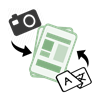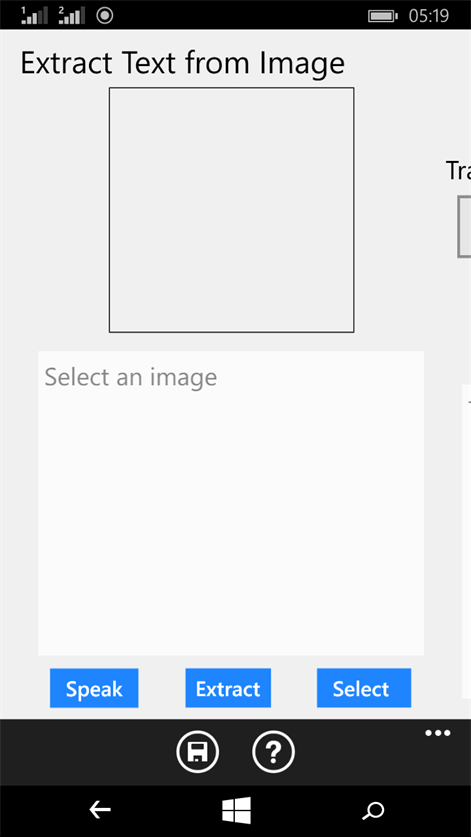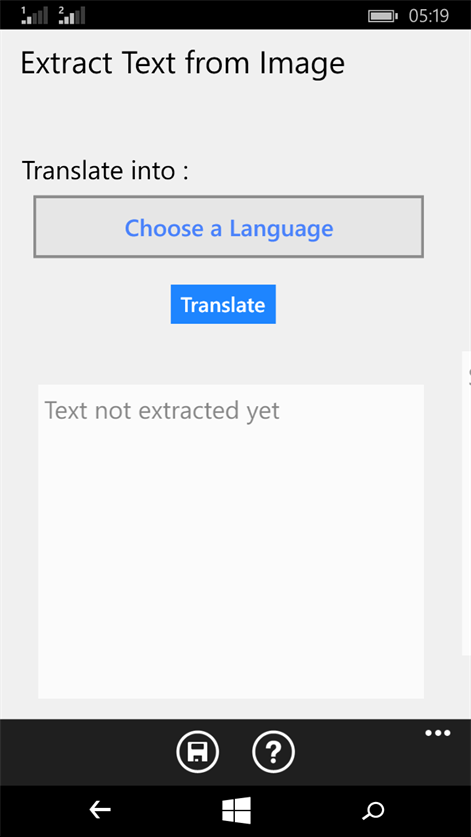Mobile device
Mobile deviceInformation
English (United States)
Description
Extract text data from any image taken in your mobile by accessing it directly from the gallery or you can take a picture with your mobile camera. You can then hear it speaking from your phone's Cortana voice.
You can also translate the extracted text into 50+ languages around the world using Bing's translator api. For translation, you need internet connection.
Another important option is, you can save the extracted text data into your SD Card as ".txt" file for later use.
Step 1 : Select an image from gallery or directly from camera.
Step 2 : Click "Extract" button to extract text data from the selected image.
Step 3 : Click "Save" icon to the save as file or select the text block to copy directly into the clipboard.
Step 4 : Click "Speak" button to hear the speech synthesized from the extracted text.
Step 5 : To translate, Choose the language first and then click "Translate" button.
People also like
Reviews
-
10/2/2017Nice by naveen
Goof
-
12/23/2016Must have..Next level Sh#t( GOOD) by Joseph
Wow.I was hesitant.due to being the 1st to RATE App.But I must admit I'm glad I did. It does. everything at promises and more.!! I'm sure that every user will find a use for this valuable app get it now. JE Star Detroit Michigan USA
-
12/9/2016by C
Great app! One star taken away due to glitches in reading text. Other than that, ******** awesome.
-
10/23/2016by Adriana