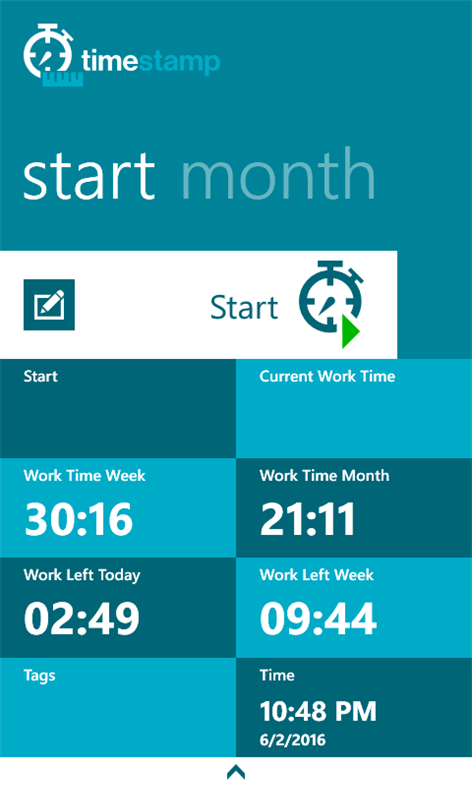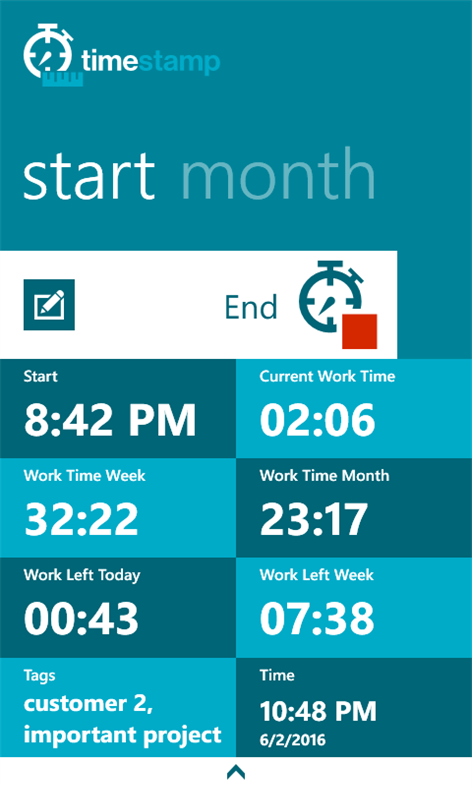Mobile device
Mobile deviceInformation
Deutsch (Deutschland) English (United States)
Description
Time Stamp is a work time tracker that aims to be simple yet feature rich in its functionality. It requires only two clicks (including app start) in order to start a work unit. When you're finished, take another two clicks to end the work unit.
Features: - Work time tracking - Support for (night) shift work - Round starte/end times - Specify detailed daily work and break time information - Reduce break time automatically - Variable break times - Customizable start screen - Export data as Excel to OneDrive, DropBox, Google Drive and more - Backup/Restore (can be used to switch from Free to Pro version) - Record Public Holidays/Sick Days/Leave Days/Parental Leave Days - Tag work units to track customers, tasks, projects and more - Reports that show you weekly/monthly/yearly work times and overtimes - Show times as decimal - NFC to start and stop a work unit (Pro only) - Live Tile support to start and stop a work unit with only one click (Pro only) - Live Tile support that shows you work times for the current week and month (Pro only) - Multiple parallel work units (Pro only) - Color Themes (Pro only) - Tutorial videos on YouTube
People also like
Reviews
-
1/21/2015by JM
Almost perfect! This app is absolutely perfect for my work needs, with one small issue. You cannot go predefine tags. Tag retention is based on at least one work unit containing the tag. If you create a tag and add it to a work unit, then remove it from the work unit, it is removed from the available tags and you will have to create it again later if you need it again. To work around this, I created a bogus work unit and assigned all of my predefined tags to it. As long as I never delete that unit, all of my tags will always be quickly available. Aside from this small issue, this app is pretty much perfect for people that need to track a lot of events during the course of the day. Update: Almost a year after installing this app, I still use it on a daily basis, and I still love it. My company issued me a Galaxy S5 but I can't find an android app half as awesome as this app, so I just use my personal phone to track my time.
-
4/20/2017Perfect time clock puncher by Richard
Great simple time clock with good ability to make edits and comments. Would love to be able to track projects separately rather than just start a new time period with a different tag or comment. Works very well though and easy to use.
-
12/9/2016Excellent! by Jason
I use this every day to track my hours at work. Excellent app with great support by the developer!
-
1/1/2016by Marko
Easy to use, perfect app!
-
9/16/2015by Roy
Excellent! Thank you.
-
4/4/2015by Ed
After searching over many hours and apps I found Time Stamp Pro. It makes it easy to track time over multiple jobs. It has many useful features and is very detailed with time to the decimal. If you have any difficulties there are videos to help along with great technical support.
-
2/27/2015by Tom
Easy and very flexible time tracking. Sometimes the start screen button doesn't stop or start time, buy it's fixed by closing the app to change the screen is on. Really excellent, easy, and does everything I need.