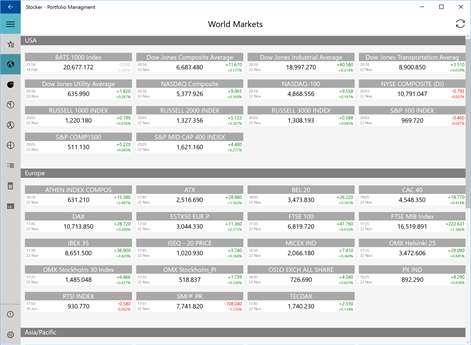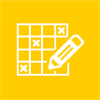PC
PC Mobile device
Mobile deviceInformation
English (United States) Català (Català) Español (España Alfabetización Internacional)
Description
Stocker is an application that lets you easily manage your portfolios in real time*.
You can easily find and store your favorite stocks and indices, furthermore you can add your portfolios with every move.
The application automatically calculates the actual value of the portfolio and displays it in an easy and intuitive graphics and controls that are adjusted depending on the size of the window.
A Currency Converter and the World Markets info are also available in the application.
It also lets you synchronize data between all devices in Windows 10 that you have installed. **
With the Live Tile Stocker you'll always know the status of your portfolio without having to open any application.
In order to facilitate decision-making and to have more information about stocks, Stocker shows you the most relevant news about companies and indices have added in your portfolios and your favorites.
Something for everyone: Stocker has both a clear theme and a dark theme to suit your lifestyle.
Fully configurable: Decide how many decimal want to show you the application and the time interval in which the application updates the data while it is open. You can add the Maximum, Minimum and Average to the charts.
Interactive graphic: Select the time interval of interest, and the application will automatically generate the graph for you. Intervals available are: 1 day, 5 days, 1 month, 3 months, 6 months, 1 year and 2 years.
The trial version lets you use all the features of the application. The only limitations are: - Maximum 2 Portfolios. - Maximum 10 Movements (regardless of Portfolio). - Maximum 3 Favorites. - Ads.
This limitations can be unlocked by in-app purchases.
* In some markets there may be a delay of between 15 and 20 minutes in the information. ** Synchronization is performed with OneDrive. You have to sign in with the same OneDrive account in all the devices you want to synchronize.
People also like
Reviews
-
4/5/2017Not letting me to enter Mutual Funds to my portfolio by Santhosh
When I try to select a mutual fund it is not taking the symbol if is for mutual fund. Also the number of stocks it is expecting full number only not accepting fractions. Without accepting this info this app is of no use to me.
-
3/2/2017Translation by Ben
Doesn't seem to be entirely English as some sentences and/or phrases and words are spelled incorrectly or used incorrectly. Please use better translations for English. Other than that the app does what it's supposed to do and it does a good job at that!
-
1/12/2018Does NOT allow for fractional shares by Scott
Downloaded app to track my portfolios. Unfortunately, this app does not allow you to input fractional shares.
-
1/10/2018continuously crashes when editing portfolio by Ryan
^see title
-
12/27/2017Good app by Unknown
This app works for me just great but I agree with the others I have one stock that has partial shares and it will not except it
-
12/19/2017Can't enter partial shares by Mike
I use Stockpile and purchase partial shares which can't be entered into this app. If there is a way to enter partial shares, please let me know.
-
8/3/2017Hope add dividend calculation by Edgar
Hope add dividend calculation
-
7/22/2017Wow by Jonathan
I don't know if this is exactly what I am looking for, but I have to say that this app is very nicely designed and extremely functional. Up until this point I have been logging my data in Excel. Maybe it is time to switch to something better...