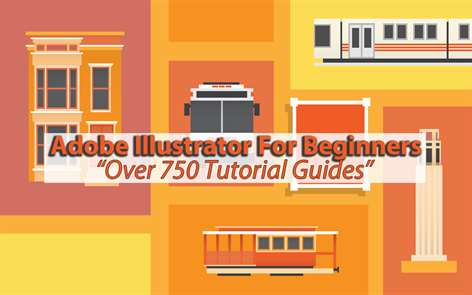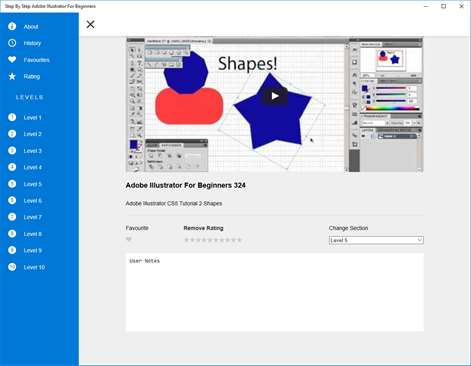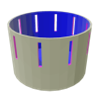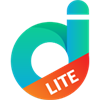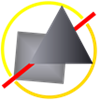PC
PC Mobile device
Mobile deviceInformation
English (United States)
Description
Adobe Illustrator is a program used by both artists and graphic designers to create vector images. These images will then be used for company logos, promotional uses or even personal work, both in print and digital form. So what is Adobe Illustrator used for? It is typically used to create illustrations, charts, graphs, logos, diagrams, cartoons of real photographs, and more. While the program may be difficult to understand initially, the final product will be well worth the learning curve.
This app has over 750 Tutorial Video Lessons including: Adobe Illustrator CS6 for Beginners - Tutorial 1 - Introduction Adobe Illustrator CS6 for Beginners - Tutorial 2 - System Requirements Adobe Illustrator CS6 for Beginners - Tutorial 3 - User Interface Adobe Illustrator CS6 for Beginners - Tutorial 4 - Working with Panels Adobe Illustrator CS6 for Beginners - Tutorial 5 - Tools Panel Adobe Illustrator CS6 for Beginners - Tutorial 6 - Inserting an Image Adobe Illustrator CS6 for Beginners - Tutorial 7 - Document Window Adobe Illustrator CS6 for Beginners - Tutorial 8 - Saving Documents Properly Adobe Illustrator CS6 for Beginners - Tutorial 9 - Creating a New Document Adobe Illustrator CS6 for Beginners - Tutorial 10 - Document Setup Options Adobe Illustrator CS6 for Beginners - Tutorial 11 - Using Multiple Artboards Adobe Illustrator CS6 for Beginners - Tutorial 12 - How to Change Artboard Options Adobe Illustrator CS6 for Beginners - Tutorial 13 - Previews and Outline Views Adobe Illustrator CS6 for Beginners - Tutorial 14 - Zoom Tool Adobe Illustrator CS6 for Beginners - Tutorial 15 - Rulers and Guides Adobe Illustrator CS6 for Beginners - Tutorial 16 - Smart Guides Adobe Illustrator CS6 for Beginners - Tutorial 17 - Grid and Hand Tool Adobe Illustrator CS6 for Beginners - Tutorial 18 - Working with the Info Panel Adobe Illustrator CS6 for Beginners - Tutorial 19 - Managing Workspaces Adobe Illustrator CS6 for Beginners - Tutorial 20 - Understanding Paths Adobe Illustrator CS6 for Beginners - Tutorial 21 - Creating Rectangles and Circles Adobe Illustrator CS6 for Beginners - Tutorial 22 - Creating Polygons and Stars Adobe Illustrator CS6 for Beginners - Tutorial 23 - Creating Line Segments Adobe Illustrator CS6 for Beginners - Tutorial 24 - Spirals and Arcs Adobe Illustrator CS6 for Beginners - Tutorial 25 - Creating Grids Adobe Illustrator CS6 for Beginners - Tutorial 26 - Using the Shape Builder Tool Adobe Illustrator CS6 for Beginners - Tutorial 27 - Awesome Selection Techniques Adobe Illustrator CS6 for Beginners - Tutorial 28 - How to Group Objects Together Adobe Illustrator CS6 for Beginners - Tutorial 29 - Using the Selection Menu Adobe Illustrator CS6 for Beginners - Tutorial 30 - Saving Frequently Made Selections Adobe Illustrator CS6 for Beginners - Tutorial 31 - Cool Duplication Techniques Adobe Illustrator CS6 for Beginners - Tutorial 32 - Align and Distribute Adobe Illustrator CS6 for Beginners - Tutorial 33 - Transforming Objects Adobe Illustrator CS6 for Beginners - Tutorial 34 - Free Transform Tool Adobe Illustrator CS6 for Beginners - Tutorial 35 - Rotate Scale Reflect and More Adobe Illustrator CS6 for Beginners - Tutorial 36 - Transforming Multiple Objects at Once Adobe Illustrator CS6 for Beginners - Tutorial 37 - Transform Effect Adobe Illustrator CS6 for Beginners - Tutorial 38 - Distorting Objects Adobe Illustrator CS6 for Beginners - Tutorial 39 - Advanced Color Setting Adobe Illustrator CS6 for Beginners - Tutorial 40 - Color Modes Adobe Illustrator CS6 for Beginners - Tutorial 41 - Adding Color Adobe Illustrator CS6 for Beginners - Tutorial 42 - Adjusting Stroke Attributes Adobe Illustrator CS6 for Beginners - Tutorial 43 - Stroke Width Tool Tips Adobe Illustrator CS6 for Beginners - Tutorial 44 - Eyedropper Tool Adobe Illustrator CS6 for Beginners - Tutorial 45 - Creating Patterns from Simple Objects Adobe Illustrator CS6 for Beginners - Tutorial 46 - Editing Patterns Adobe Illustrator CS6 for Beginners - Tutorial 47 - How to Blend Colors Adobe Illustrator CS6 for Beginners - Tutorial 48 - Blend Tool and Options Adobe Illustrator CS6 for Beginners - Tutorial 49 - Gradients Adobe Illustrator CS6 for Beginners - Tutorial 50 - Pen Tool
People also like
Reviews
Articles
Top downloads
New and rising apps
Best-rated apps
- 3 Templates for MS Word
- 4 Zhuo Wang Art
- 5 气泡文字图片
- 6 WriteAway
- 7 Draw Wallpapers
- 8 Star-Trig
- 9 Coloring Scheme
- 10 Charette