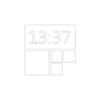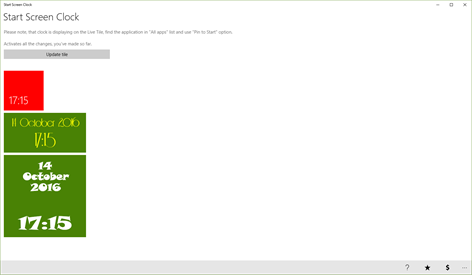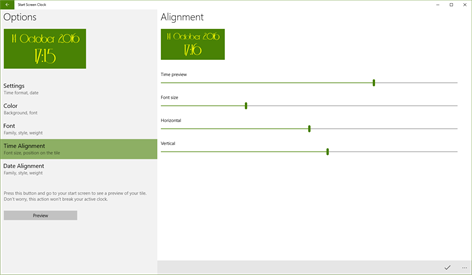PC
PC Mobile device
Mobile deviceInformation
English (United States) Русский (Россия)
Description
Simple tile clock on your start screen. Has a lot of customization options.
People also like
Reviews
-
6/20/2014by Remus
Edit- the clock occasionally goes blank where you need to update it again. The app is not yet perfect. UPDATE: seems like the newest version does not go blank anymore. Five stars for now.
-
5/26/2014by Siddharth
An unnecessary app, yet it's live tile sits on the top of my screen. Why? Because the original Windows time is tiny ant-like on the top corner. This app creates an awesomely large bold time tile that looks amazing. A must have to see the time!
-
10/8/2017Still the best start screen clock you can get. by Alex
I have been using this app for years on Windows Phone and then in Windows 8, and finally here we are in Windows 10, it got updated a while back to be a fully universal windows app and everything got better. This app is still the best for doing it's job, it displays a nice big clock telling me the time and not only that but now it can also do the date. By default you only get one font, numbers are crisp and look good on any device, you can change the color (background and text color) or you can just use your accent color( and still change text color!) if you want more fonts, you can donate to get a huge variety of fonts to work with, and it's definitely worth it, it's not pricy and the guy deserves it. Why? This is one of the few developers that maintains his app and keeps it functional, while others unfortunately make a quick buck and abandon their app. For keeping his app alive I give him huge props, thank you for still supporting the app. 5 well deserved stars.