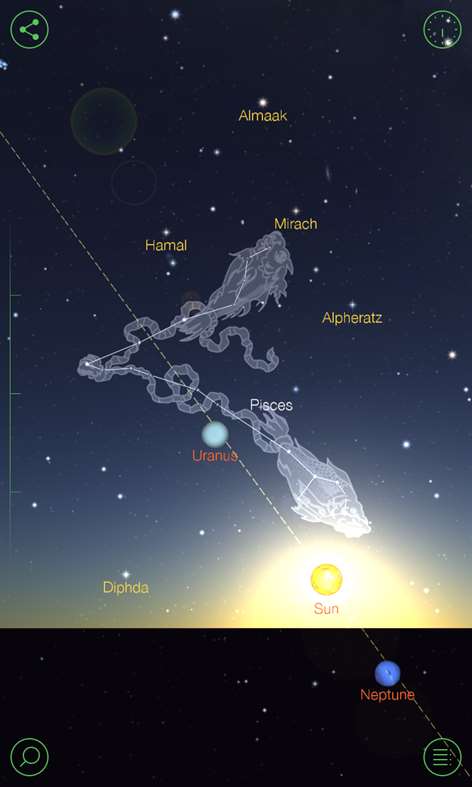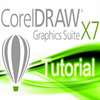Mobile device
Mobile deviceInformation
Deutsch (Deutschland) English (United States) Español (España Alfabetización Internacional) Français (France) Italiano (Italia) 日本語 (日本) 한국어(대한민국) Nederlands (Nederland) Русский (Россия) 中文(中华人民共和国) 中文(香港特別行政區)
Description
Star Walk is the most beautiful stargazing app you’ve ever seen on a mobile device. It will become your go-to interactive star chart of the night sky, following your every movement in real time and allowing you to explore over 200, 000 celestial bodies with extensive information about stars, planets, satellites, and constellations that you find. Even if you’ve never been that into astronomy, Star Walk will surprise you. Links: http://vitotechnology.com/star-walk.html http://www.facebook.com/StarWalkApp http://twitter.com/starwalk Get started quickly • Launch the app and point your device at the night sky, you'll see the stars, planets, satellites, and constellations in their proper place for your location. As you move your device, the star map updates in real time. The Moon is the easiest first target. • Tap Augmented Reality icon in the upper right corner to add the image from your camera to your sky view. • Use Night Mode to go easy on your eyes and preserve night vision when exploring the Universe. Go deeper and beyond • Every star, planet, constellation, or deep space object, such as nebulae and galaxies, has an (i) next to its name. Tap it to access information. • A scale on right is the Time Machine, slide it to explore the map of the night sky of tomorrow or years ago. • StarWalk has data on over 9000 man-made satellites. Track their flight across the sky, be it day or night, catch iridium flares. • Meteor showers are spectacular yearly events. Star Walk can help you plan ahead and locate the meteor shower on the night sky. Share your experience • Post pictures from your virtual planetarium and let your friends learn about the night sky. Astronomy has never been so engaging!
People also like
Reviews
-
4/6/2014by Alexandru
What it can do is amazing .....but...lacks metro style implementation. In point to sky mode when you search for constellations it should remember the last selected so you shouldn't have to scroll down everytime you want to search for a new one. When you resume the app it takes a while to work again(about 2-3 secs). Some searches move my view direct to the constellation and cant return to the point to sky mode unless i restart the app( not every time...pretty rare but it happened). This are the things i noticed after 15-20 mins of using it. Ah..by the way, i am pretty sure Sun doesn't rises at 3:51 on 5th of April at 45degrees latitude(France, South Germany, Romania). Overall it has the most features compared to any app of its kind on WP but needs more work on the metro style implementation, small bugs and a bit of improved performance. Please don't take this as complaints or something bad, just suggestions to improve the app so I can give it the full 5 stars it would deserve
-
7/11/2015by SFC
Awesome but, really... NO FULL SIZE or LIVE TILE?!?!
-
8/15/2014by Victor
Ported poorly to WP. Static sound at the background that drains battery
-
4/10/2014by Luis
Great User Interface and features that I haven't seen on other Windows Phones apps. This app is truly amazing a must get especially if you are into astronomy. I love this app. Thanks