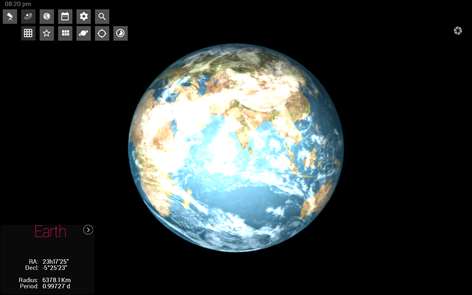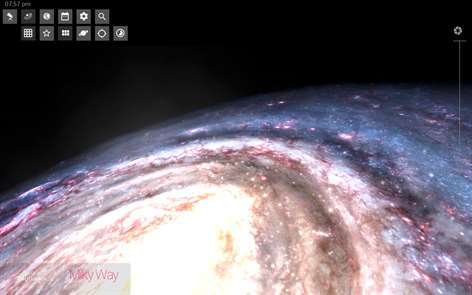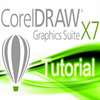PC
PC Mobile device
Mobile deviceInformation
English (United States) Deutsch (Deutschland) Español (España Alfabetización Internacional) Français (France) Bahasa Indonesia (Indonesia) Italiano (Italia) 한국어(대한민국) Nederlands (Nederland) Русский (Россия) 中文(中华人民共和国)
Description
SkyORB is a fast and lightweight astronomy app including a 3D star map, 3D planetarium, ephemeris with notifications, search engine, sun clock, point to sky, weather, and more.
"We love SkyORB because it not only offers 3D images of the planets and the stars in the sky, along with comets and asteroids, but it also comes a 'point to sky' feature that allows you to aim your handset towards a star or planet and it'll identify it for you. " - PC Advisor ★★★★★
SkyORB features many functions as a 3D real-time representation of the planets position around the sun, warn the user when a phenomenon is occurs as a full moon, a planet really visible, which is worth the observation. The app also features an interactive 3D visualization of the stellar neighbourhood, including over 100000 nearby stars, and 3D visualization of the Milky Way.
Free with in-app purchase for premium upgrade including: • Monthly updates, • More information displayed, • Live tiles without reminders, • More view unlocked, • Screenshot and full screen without UI available, • And much more!
Check out our Facebook page: https://www.facebook.com/skyorb
Check out our Twitter page: http://www.twitter.com/realtech_VR
Check out the app website for more information, documentation, videos and more at http://www.realtech-vr.com/skyorb/
People also like
Reviews
-
8/12/2014Fair - Implementation problems by Joel
The program itself has potential however it does not work well on my Surface Pro 3. After using it for a short period of time none of the buttons seem to work to switch between the various sections of the application. The problem is that the button "hot spots" no longer line up with their screen icons. Initially I thought this was due to the calibration of the touch screen but using the track pad on the Surface Keyboard it is apparent that they are completely off center. For instance, hovering over the Sky View brings up the dialog for the phases of the moon. It actually takes a reboot to temporarily correct the problem. This essentially renders the program unusable. Probably an easy fix... I will upgrade my rating when this is fixed. Addendum: With this final reboot of the Surface the buttons now seem to work as they should. I am experiencing random crashes when moving back and forth within the program but I have added another star as the controls seem to be working as they should.
-
9/19/2015Great idea, but really buggy UI by Andrew
Frequently screens don't accept clicks or taps, and I just have to close because it doesn't respond. Then it unexpectedly threw me into an in-app purchase that I didn't ask for.
-
9/9/2013Didn't really care for this free app by Mark
Just too many things disabled in the free version, so I couldn't tell if I wanted to try the pay version. Couldn't tell if anything actually worked or not. I was also frustrated because, since I use a mouse with Win 8, I was always hitting the "upgrade to the pay version" corner of the screen when I was trying to get to the Win 8 charms using the lower right corner of the screen. The app was pretty, but not functional. It's free, though, so give it a try.
-
11/15/2014Doesn't work well by Gary
Seems to hang up a lot. Non-intuitive. What few functions I could get to work seemed fine, but commands and gestures weren't consistent across views.
-
5/29/2016upgrade to premium crashed program by Grex
After upgrade to premium all controls fail to operate and stuck in one view (planetary) only. Had to uninstall and reinstall free version to get a working app. I paid for an upgrade that does not work. After re-install premium flag not set so if I want to throw my money away again and try it again I have to pay more money. NOPE! Done with this POS.
-
7/28/2015by Al41N
Must have app for any windows fans!! Animations and planet exploration is a sheer wonder and mesmerizing!! Thanks for this awesome app. Keep up the good work!!
-
8/31/2013GREAT APP - Developer Can You Resolve Some Issues? by S L
Awesome Epic App - but has some minor bugs in there; pretty positive you can fix this and have an update soon! Very promising and surefire APP! Some features do work to a degree but others freezes up or it crashes. THANKS for creating this APP!
-
9/28/2015Needs a LOT of work by John
The UI is poor. The controls are difficult to use and often require 2 or 3 taps before they react. This is a good idea but it needs a lot of work.