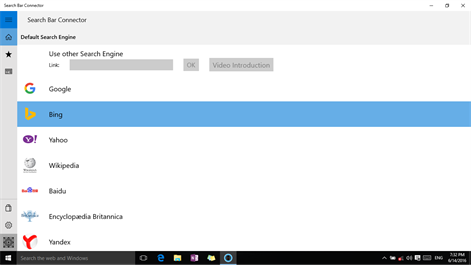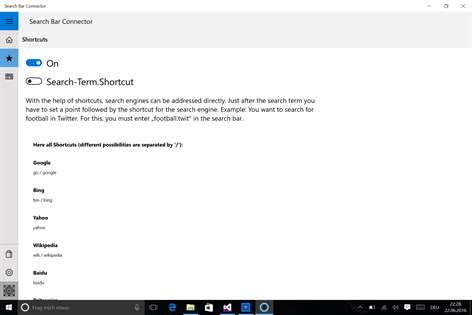PC
PCInformation
English (United States) Deutsch (Deutschland) Bahasa Indonesia (Indonesia) Русский (Россия) 中文(中华人民共和国)
Description
The Search Bar Connector allows you to use the Cortana search bar in Windows 10 in connection with your preferred default browser. The search term that Cortana would normally send to the Edge browser will be send to the app which then will send the request to your default browser. The whole process takes only few milliseconds. In addition, the app extends the functionality of the search bar by the possibility to use shortcuts. You only have to write your search query in the search bar and add at the end the shortcut for the chosen search engine. Otherwise it will search with the Standard search engine (preselected in the app). It supports all browsers and following search engines: - Google - Bing - Yahoo - Wikipedia - Baidu - Encyclopædia Britannica - Yandex - DuckDuckGo - Leo - Twitter - 9GAG - Amazon - Wolframalpha - Google Scholar - KidRex - YouTube - Ecosia - Facebook - Google Maps - Avira
People also like
Reviews
-
6/16/2016wont work now by Natalie
will not download, it has said its been installing for 4 days now, and I apparently cannot get the new Microsoft edge without downloading this app first. I can no longer open any internet apps, and cant do anything on my computer. very upset with the performance.
-
1/11/2017Works Like a Charm! by Jesse
This Apps Does exactly What it Sais it does. I love it, Because I have been having problems trying to make Cortana open up with My Default Browser now for months. This is just great thanks! Gratitude Goes out to Alexander Swoorski for development!...
-
6/23/2016No information on download by John
No information on installation such as time involved and size of download. Trying to install for two days (over 200 MB). Now I get a message that something happened on "their end" and to install again...guess what...now I cannot "install again". What a waste of time!!!! Would appreciate a response to the above and how to proceed. Unfortunately this app is required to download Edge. Believe the original (on my computer) was deleted by MS technician. Of course, this is only an opinion. Right now I am not happy with Windows 10. Tired of the message that an app is required for Edge and the stress per above.
-
10/19/2016Less than one star, really by Joey
I can't find a thing. I want my old functions back! You didn't even ask me! I hate everything about it. I can't find any of my daily routine! Take it off!!
-
9/14/2016Microsoft Edge No longer works Can't access by f
I did not consciously load this product, but today I get a screen shot with Aldexander Sworski's name on it and a spatial design of some nature on it that pops up and disappears and Microsoft Edge has disappeared. I lost it and my favorites. I was finally able to be get Internet Explorer to work as my Browser. When I attempted to download Edge, I got the message that it's Edge was on my machine. If so, I can not figure out how to get it back.